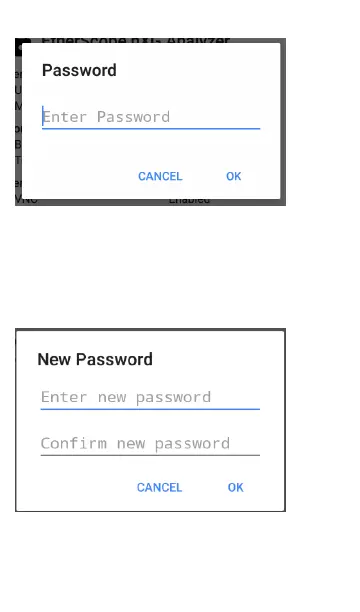Enter the current admin password and tap OK to
continue. (Select CANCEL to return to the
Controlled Edition selection screen without
making any changes.)
The New Password entry screen is displayed.
Enter the new password in both fields, and then
tap OK to complete the admin password
Controlled Edition Operation
184