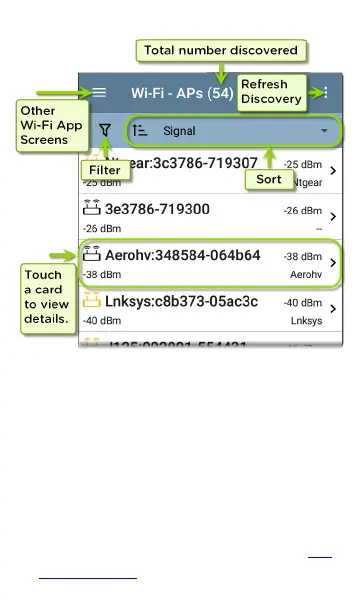Like in AutoTest and other Product screens, the
icons in Wi-Fi analysis change color to indicate a
Warning or Failure condition. The app also
displays icons in Blue to indicate Problem-
related information that does not constitute a
warning or failure, and Green to indicate that a
previous Problem has been resolved.
NOTE: To adjust the Problem Settings, access
them from the Discovery app's left-side nav-
igation drawer. Problem Settings in the
Wi-Fi Analysis App
535
