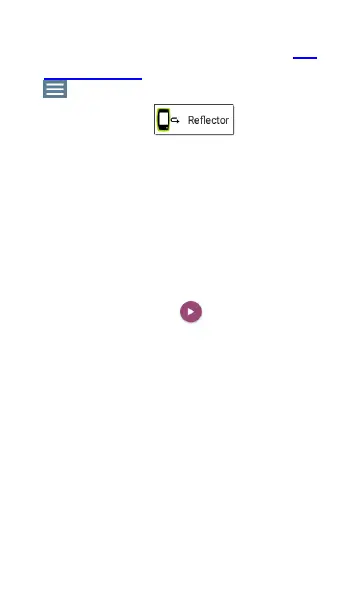3. In the testing app, open the left-side nav-
igation drawer by tapping the menu button
.
4.
Select Reflector .
5. Configure the Packet Type and Swap
settings as required. The default settings,
Packet Type: MAC + NetAlly and Swap: MAC
+ IP, are recommended to avoid any
undesired traffic on your network.
6. Once the LinkRunner G2 Reflector has
acquired an IP address, tap the floating
action button (FAB) at the lower right to
start the Reflector.
7. The IP address of the Reflector is displayed
at the top of the screen. Enter this address
on the Endpoint Device screen in the
EtherScope nXG Controlled Edition's
Performance Test Services settings.
For additional details on the LinkRunner G2
Reflector feature, see the User Guide on the
LinkRunner G2 Home screen.
Performance Test App
713
