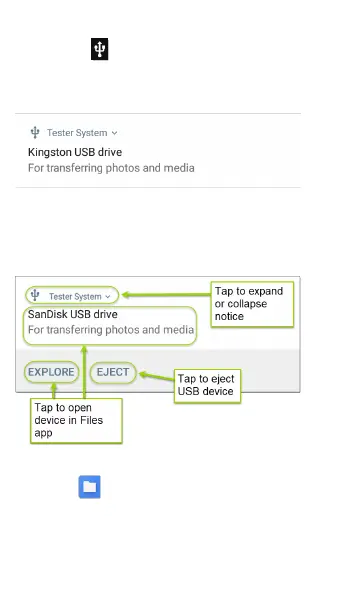A USB icon appears in the Status Bar at the
top of the screen. Pull down the top Notification
Panel to reveal the USB drive notification.
Tap the notification title or down arrow to
expand the notification and display additional
options:
The USB storage location is now available from
the Files application.
WCAUTION: Use the system EJECT function
before physically removing your USB drive from
Software Management
124