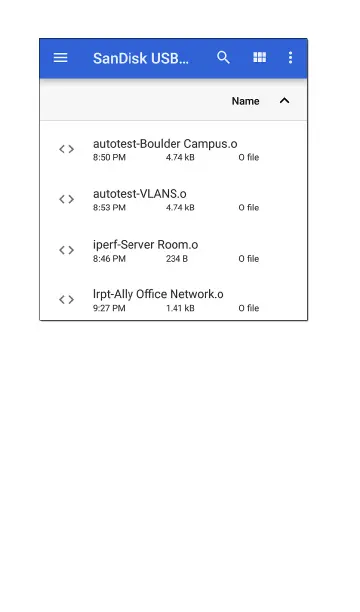l
Selecting Import from an app opens the Files
app, where you can navigate to and select
the .o file you want to import.
l
Imported settings configurations overwrite
existing saved configurations with the same
name that are already in the app.
Transferring AutoTest Settings to Other
Devices Using Link-Live
You can use the Link-Live cloud service to
transfer AutoTest settings with other EtherScope
Software Management
149