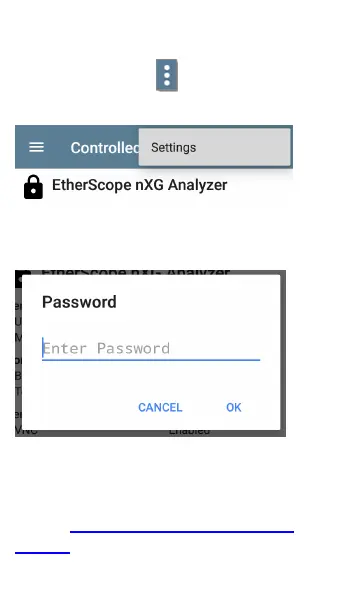To change access to a controlled feature, tap the
action overflow icon , and then tap the
Settings option.
When prompted, enter the Controlled Edition
admin password, and then tap the OK button.
The Controlled Edition screen shows the current
state of the controlled features and lets you turn
features off or on using the toggle. Note that the
state of permanently disabled controlled
features cannot be changed.
Controlled Edition Operation
172