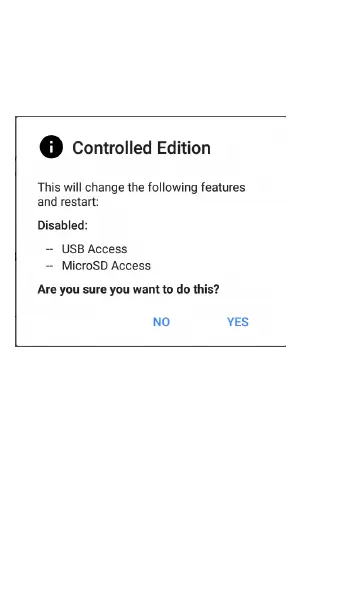Tap Apply as the first step in completing the
changes.
A message lists the pending feature changes.
l
Select Yes to make the pending changes
l
Select No to cancel the pending changes and
return to the Settings screen
After the changes are applied, the unit auto-
matically restarts.
To view the state of the controlled features, visit
the Controlled Edition status screen.
Controlled Edition Operation
174