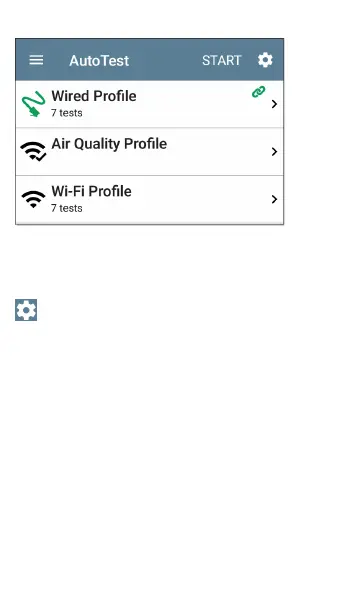To customize each Profile with the required
network settings and a custom name, tap the
Profile name first, and then select the settings
icon.
NOTE: Tapping the settings icon on the main
AutoTest screen (shown above) opens the
AutoTest Settings and Profile Group screen,
not the individual Profile settings.
l
The default Wired Profile runs automatically
and establishes a wired link as soon as your
unit is powered on and an active Ethernet
connection is available on the top RJ-45
port.
NOTE: The default Wired Profile does not run
automatically over a fiber link. You must tap
AutoTest App and Profiles
193