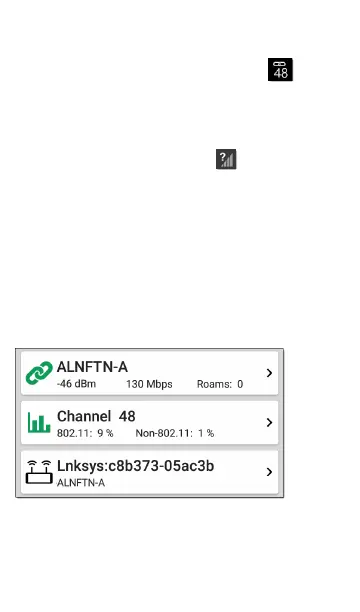Wi-Fi Test Port linkage is indicated in the top
Status Bar with this notification icon, , which
also shows the connected channel.
NOTE: When running an AutoTest Profile that
connects to a network with a Captive Portal,
a system notification icon appears in the
top Status Bar. Open and select the noti-
fication to open a web browser window
where you can enter the required inform-
ation for the captive portal.
Wi-Fi-Profile-Specific AutoTests
The tests that are specific to a Wi-Fi Profile
include the wireless Link, Channel, and AP tests.
The link and channel cards update in real time
to display the connection measurements for as
AutoTest App and Profiles
266
