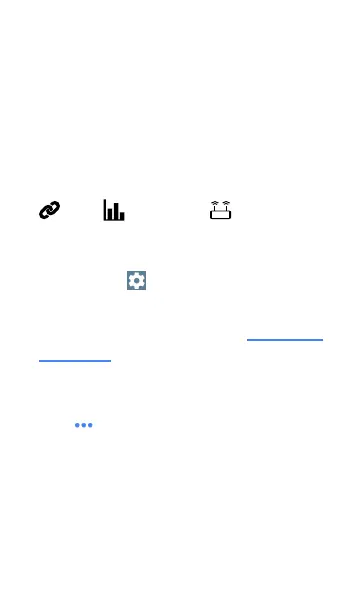This Profile connects to SSID "The Office
Network #1." The Profile is displaying one
Warning condition from a timeout of the second
Gateway ping.
On the Wi-Fi Profile screens, you can perform
these actions:
l
Tap any of the test result cards, like
Link, Channel, or AP, to open the
individual test result screens.
l
From any individual test screen, tap the
settings icon to go directly to the settings
for the current test.
l
On individual test screens, tap blue under-
lined links to open a Wi-Fi app Details screen
showing the selected device or ID.
l
Tap other BLUE LINKS or the action overflow
icon at the bottom of test results screens
for additional actions.
NOTE: Blue links and action icons do not
appear on every test screen, and if the
network connection is dropped, you may
need to rerun the Profile to re-establish link
and enable additional actions.
AutoTest App and Profiles
269
