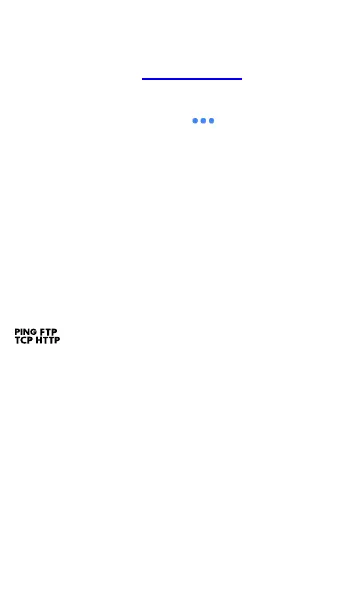Tap the blue links at the bottom of the link test
screen to view the CONNECT LOG or run a PATH
ANALYSIS to the AP.
Open the overflow menu for additional
actions, such as to run a Wi-Fi packet CAPTURE
on the connected channel and AP, or start a
Telnet or SSH session using the AP's IP address.
DHCP, DNS, and Gateway Results
Results for these tests operate the same in both
Wired and Wi-Fi profiles.
See DHCP, DNS, and Gateway Tests.
Target Tests
See the Test Targets topic for information on
target test results.
Wi-Fi Profile FAB
The floating action button (FAB) on the Wi-Fi
Profile AutoTest Profile screens allows you to
attach comments, an image, and the Connect
Log to this AutoTest result on the Link-Live
website.
AutoTest App and Profiles
288
