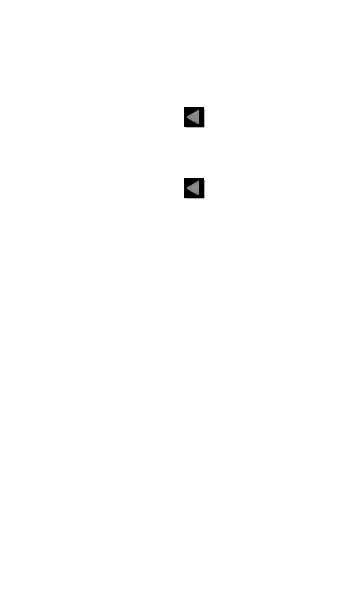Back to Title and Contents
10. If desired, tap the fields to edit the Name
and Description of the certificate. The name
defaults to the certificate file name.
11. Tap the back button to return to the Cer-
tificates list screen. The newly added cer-
tificate appears selected in the list.
12. Tap the back button to return to the Con-
nection settings.
After running the AutoTest, you can review the
Connect Log from the Wi-Fi Link Test screen or
Wired 802.1X Test screen to verify or
troubleshoot certificate authentication.
Username
This field appears along with multiple authen-
tication types. Tap the Username field to enter
your username.
Password
This field appears along with multiple security
types. Tap the Password field to enter the
network password.
AutoTest App and Profiles
305
