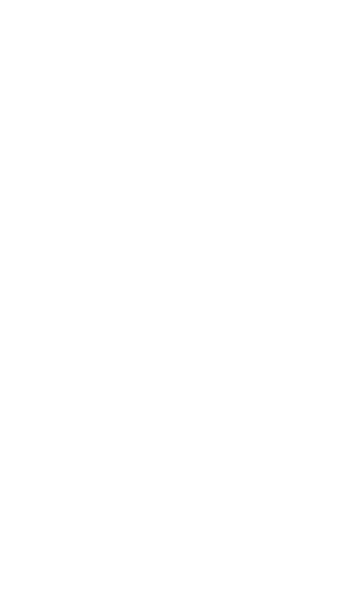Wi-Fi Band
Tap this setting to specify the wireless band(s)
on which the Wi-Fi Profile attempts to connect.
The default setting of Auto allows the unit to
connect on any band. Note that the Profile fails
to link if this setting conflicts with the selected
bands in General Settings.
Roam Threshold
This threshold controls the Signal Strength (in
dBm) at which Product stays connectedand
looks for another AP on the network with a
stronger signal. If found, it disconnects from the
current AP and connect to the AP with a stronger
signal. Tap the field to select a new value or
enter a custom one.
Link Test Thresholds
Open the Link Test Thresholds screen to adjust
the values that determine Success/Warning/Fail
results for the following measurements.
AutoTest App and Profiles
307
