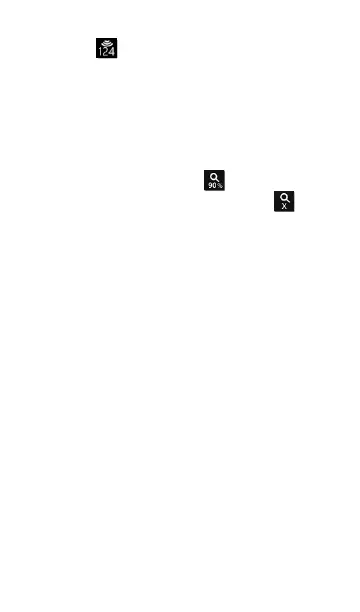notification in the top Status Bar indicates
that the Product is scanning Wi-Fi channels to
passively discover devices on the wireless
network. Once a network connection (wired or
Wi-Fi, test or management) is established, the
active discovery process begins.
Discovery notification icons indicate the
progress of active discovery. This icon
indicates that no links are currently available for
active discovery, either because none of the
ports enabled for discovery are connected or
because AutoTest is running.
The Discovery app consistently monitors
network traffic, but the active discovery process
reruns every 90 minutes by default. You can
select a different Refresh Interval in the
Discovery Settings.
Discovery App
416
