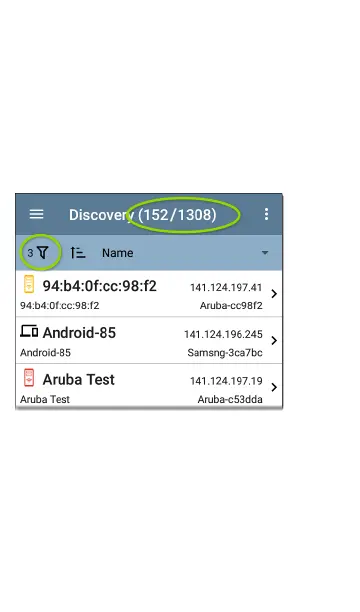After you select a filter, the Filters screen
displays results filtered for that characteristic.
For example, in the image above, the user has
selected the Network Tools device type. As a
result, only those subnets, addresses, Wi-Fi
bands, etc., with a discovered Network Tool
remain selectable in the filters list.
Back on the main Discovery screen, the screen
title shows the number of filtered devices out of
the total discovered devices (in the image above,
152 filtered devices out of 1308 total).
Discovery App
424
