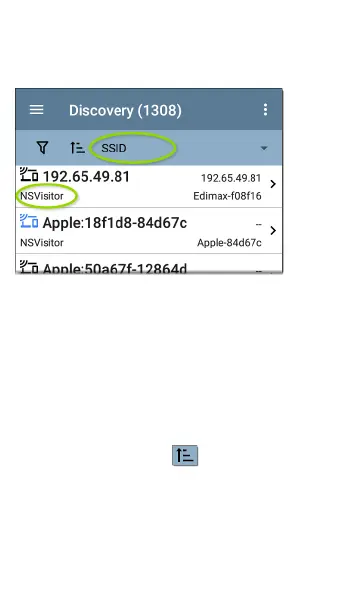Select a Sort option to order the devices based
on your selected characteristic.
The selected Sort option displays in the Sort bar
above the device list, and the sort characteristic
for each device is shown under the device type
icon. In the image above, all the devices
associated with the "NSVisitor" SSID are sorted
together. Individual devices on the same SSID
are sorted numerically and alphabetically.
Tap the sort order icon to switch the sort
order between normal and reverse order.
Devices are sorted in groups. Those with
resolved names appear at the top (in normal
order), and then devices with only IPv4, IPv6,
and MAC addresses appear below, respectively.
Discovery App
426
