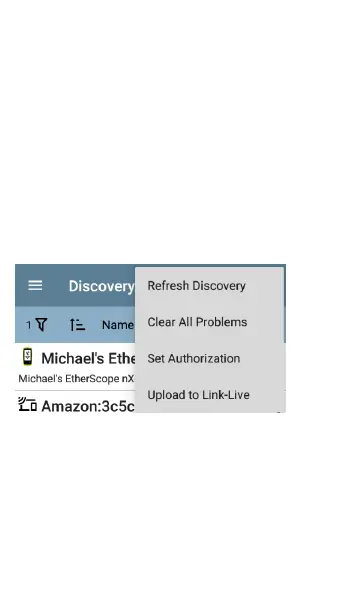Once categorized, it is simple to immediately
identify any new devices on the network by
filtering according to Authorization type. New
devices are identified as Unspecified.
To use the Batch Authorization feature, create a
filter that identifies the devices you want to
categorize. For example, you could filter on
SSIDs used by other offices in your building.
After you filter the list of discovered devices,
select the overflow menu.
Select Set Authorization to see how these
devices are currently categorized and the
number of devices in each category.
Discovery App
428
