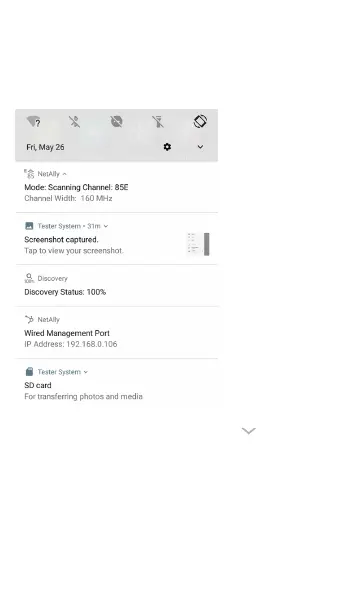Swipe (touch and drag) downwards on the
Status Bar at very top of the screen to slide
down the Notification Panel.
l
Tap the title and down arrow on a noti-
fication (or swipe down on it) to expand the
box and view more details or options.
l
Tap the middle of a notification to open the
related app, image, or device settings or to
perform other related actions.
Home and System Interface
44