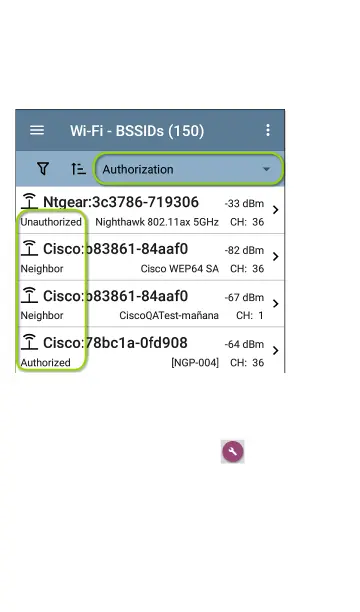order), the devices with Authorizations of
highest concern appear at the top. The image
below shows a list screen sorted this way:
Applying a Name and/or Authorization
Access the Name and Authorization function
from the floating action menu on a
Discovery Details screen or a Wi-Fi Details screen
for a BSSID or Client.
NOTE: When applying an Authorization to a
device with multiple BSSIDs or MAC
addresses, the Authorization status is only
Discovery App
486
