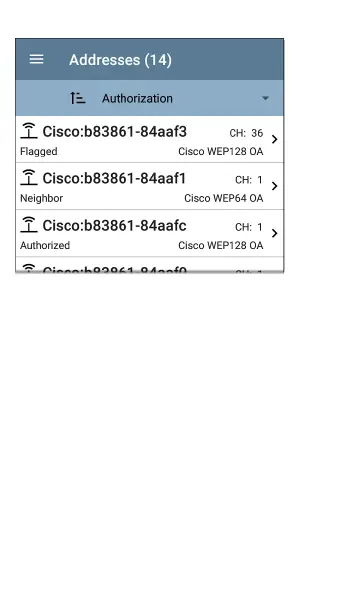To reset a device's User Name and/or Author-
ization to the unassigned defaults, open the
Name and Authorization dialog, clear the User
Name field and leave it blank, and select the
Unspecified Authorization. Then, tap OK.
Revising or Importing authname.txt
Custom Names and Authorizations are stored in
the authname.txt file in the Product's internal
storage .settings folder, accessible from the Files
app.
Discovery App
493