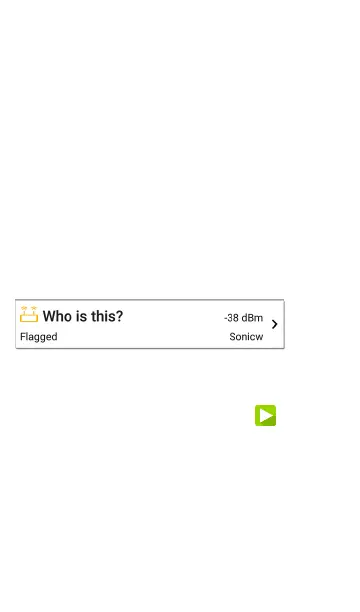Back to Title and Contents
l
You can substitute a question mark ?for a
MAC digit to match any value for that digit.
A sample authname file could look like this:
00c017-330ea3, Authorized, iPerf3-server
bc:e9:2f:41:df:b4, Authorized, HP-Deskjet
b827eb-??????, Unauthorized, Raspberry-PI
7c:10:c9:??:??:??, Neighbor, ASUS-AP
18b169-c84600, Flagged, Who is this?
The line 18b169-c84600, Flagged, Who
is this? would result in a Discovery details
for the device as follows:
To edit the authname.txt file on the Product,
third-party apps, such QuickEdit Text Editor, are
available from the NetAllyApp Store .
For help importing a file, see the Managing Files
topic.
NOTE: After importing and overriding the
authname.txt file, NetAlly recommends
Refreshing Discovery in the Discovery app or
restarting your unit.
Discovery App
496
