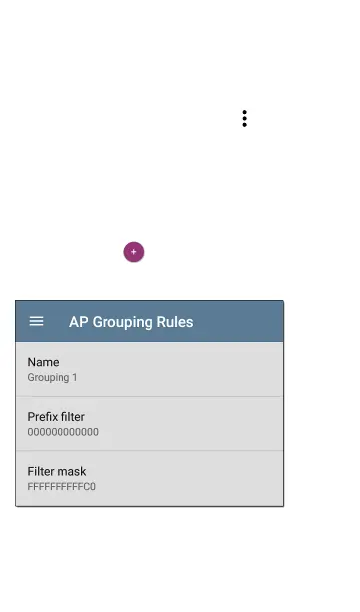l
Check or uncheck the boxes to include or
exclude a rule from use in the current
Discovery configuration.
l
Tap the action overflow icon to Duplicate
or Delete a rule.
CAUTION: When you delete a rule, you delete
it from all saved Discovery configurations. To
remove a rule from those used by the current
Discovery configuration, simply uncheck it.
l
Tap the FAB to add a new rule.
l
Tap any rule's row to edit it.
Discovery App
521
