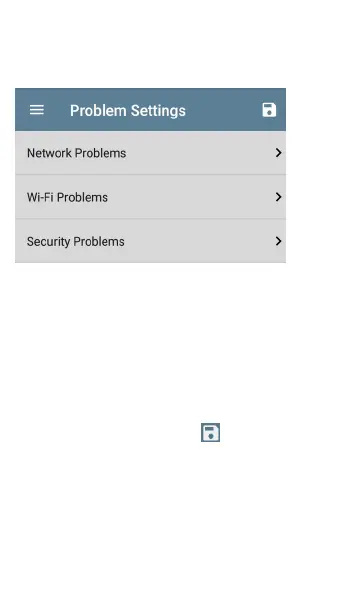(Tap here to go to Discovery Settings or back to
General Settings.)
Problems are categorized as Network, Wi-Fi, or
Security.
NOTE: The Wi-Fi Problems configured here also
control the Problems detected and displayed in
the Wi-Fi Analysis app.
As with Discovery Settings, you can save, load,
import, and export configured Problem Settings
by tapping the save button on this screen.
See Managing Testing App Settings for more
instructions.
Tap the row for each to enable or disable the
problem types and set thresholds where
applicable.
Discovery App
525
