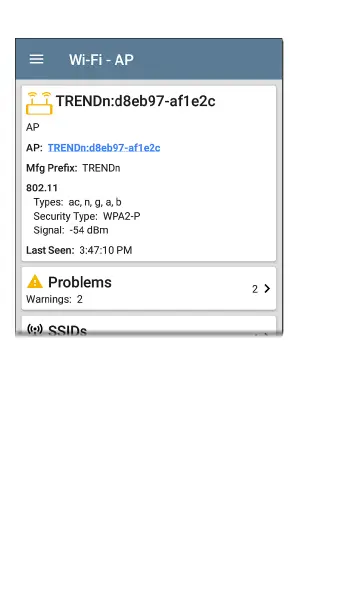The Problems card shows the icon color of the
highest severity problem, and the number of
detected Warning, Failure, Information, and
Resolved conditions for the device or network
component.
Tap the card to open the Problems screen.
Wi-Fi Analysis App
553
