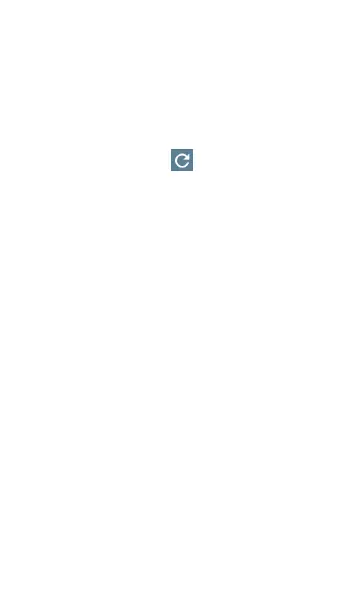measurements. The Current column contains
measurements from the last second. Min, Max,
and Avg columns show cumulative meas-
urements gathered during the time the RF and
Traffic screen has been open.
Tap the refresh button at the top of the
screen to clear and restart the measurements.
Signal (dBm) graph: Plots the signal strength in
dBm of the selected AP or AP with the strongest
signal on a channel
l
Y-axis scales to the max Tx Rate supported
by the Access Point, not the Wi-Fi Client.
l
Signal - The AP's signal strength in dBm
l
Noise - The noise level in dBm on the
channel used
l
SNR - The network's signal-to-noise ratio, a
measure of signal strength relative to noise,
measured in decibels (dB)
Channel Utilization (%) graph: Plots percentage
of the channel capacity being used by 802.11
devices and by non-802.11 interference.
Wi-Fi Analysis App
557
