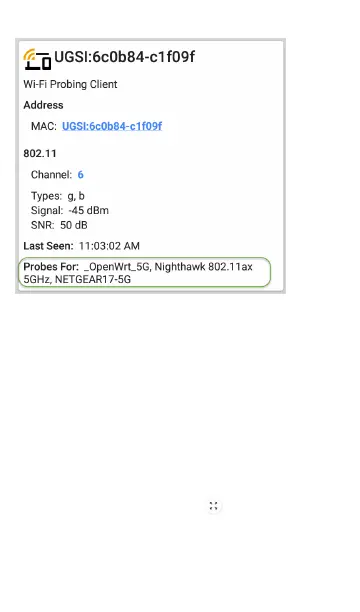Client RF and Traffic Statistics
Tap the RF and Traffic Statistics card to open
the RF and Traffic Statistics screen. This screen
displays the client's IDor address and channel
number at the top of the screen as well as
informational graphs.
To pan and zoom on the graphs, you can swipe,
double tap, and move the slider under each
graph. Tap the Restore icon to return to the
full graph. (See the Trending Graphs topic for an
overview of the graph controls.)
Wi-Fi Analysis App
609
