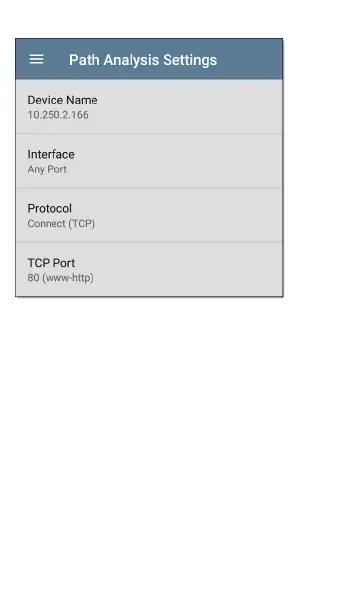On the Path Analysis Settings screen, tap each
field as needed to configure your target:
Device Name: Tap to enter the IP address or
DNS name of the Path destination. The default is
www.google.com.
Interface:This setting determines the Product
port from which the port scan runs. Tap the field
to select a port. (See Selecting Ports for explan-
ations of the different ports.)
Product must have an active network link on the
selected port to run a Path Analysis. If Any Port
Path Analysis App
622
