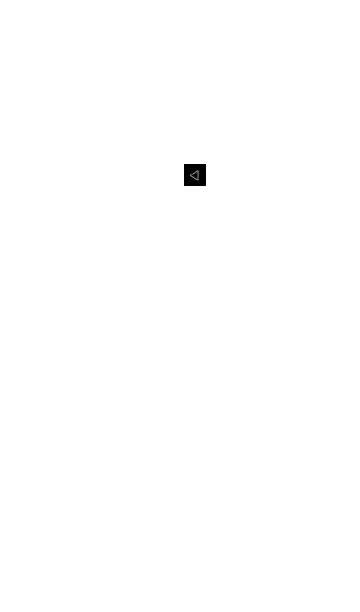1. Tap Wi-Fi Band. This opens a selection box.
2. Tap the button for the frequency band you
want, and then tap OK to return to
Spectrum Settings.
3. Tap OK to return to Spectrum Settings.
4. Tap the back button to return to the
Spectrum view.
To change the waterfall view type:
1. Tap Waterfall View Type. This opens a
selection box.
2. Tap the button for either Current or
Average-5 Sweeps.
l
Current maintains the default display for
the Waterfall view.
l
Average-5 Sweeps averages each line of
waterfall data into five sweeps. This
decreases some of the data resolution
but may make the data easier to
understand in highly active envir-
onments.
3. Tap OK to return to Spectrum Settings.
Spectrum Test App
679
