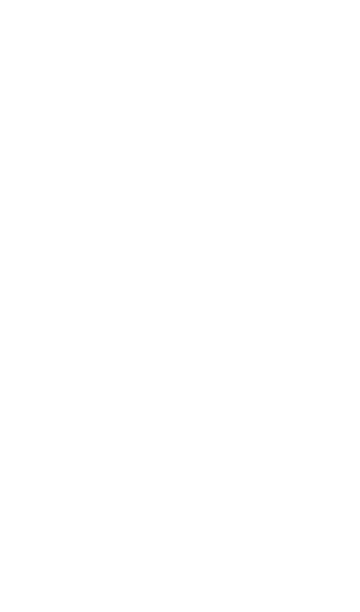Tap the settings button on the Performance Peer
screen to change the port number. The default
NetAlly performance test port is 3842.
NOTE: The UDP port number entered here
must match the port number used by your
source device.
Running the Peer
Tap START on the Performance Peer screen to
start the Peer.
Performance Test App
735
