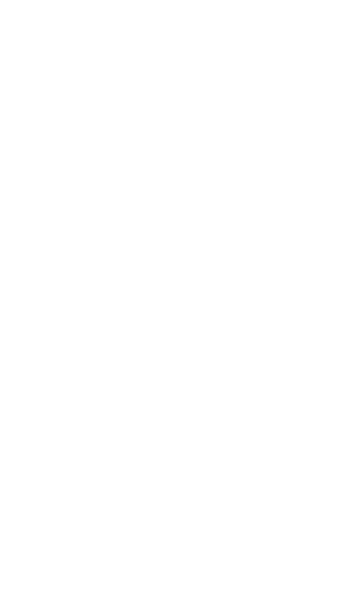To pan and zoom on the graphs, you can swipe,
double tap, and move the slider. See the
Trending Graphs topic for an overview of the
graph controls.
Device Name: Hostname or address of the iPerf
server or Test Accessory.
IP Address: IPv4 address of the iPerf server.
Interface: The Product Test Port from which the
test is running.
Results
l
Duration: Configured Duration from the iPerf
settings
l
Started: Time the test started
l
Status: Success or failure status of the test.
TCP/UDP Throughput Up and Down graphs:
The iPerf graphs plot the throughput rate to (Up)
or from (Down) the iPerf server in Mbps.
The table below each graph displays the
Current, Minimum, Maximum, and Average rates.
Limit: This is the Threshold from the iPerfapp's
settings. The threshold value is also displayed
on the graph as a red dotted line.
iPerf Test App
750
