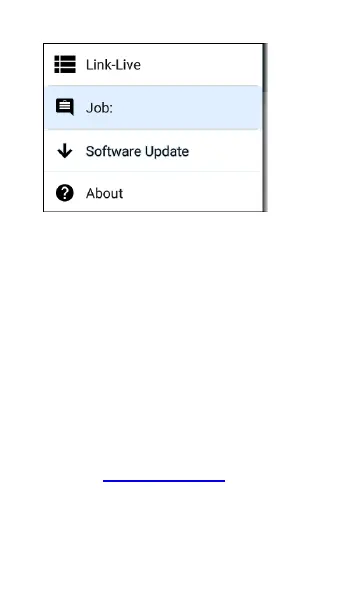2. Tap the Job: field.
3. Enter a comment in the dialog box.
4. Tap SAVE.
Note that the Job Comment field appears in
other Link-Live sharing screens, allowing you to
change it from multiple locations on the
Product. No matter where you change the Job
Comment, it is updated everywhere on the unit.
Software Updates
The left-side navigation drawer for the Link-Live
app also lets you check for and download any
available software updates. See Updating
Software in the Software Management chapter.
Link-Live Cloud Service
787
