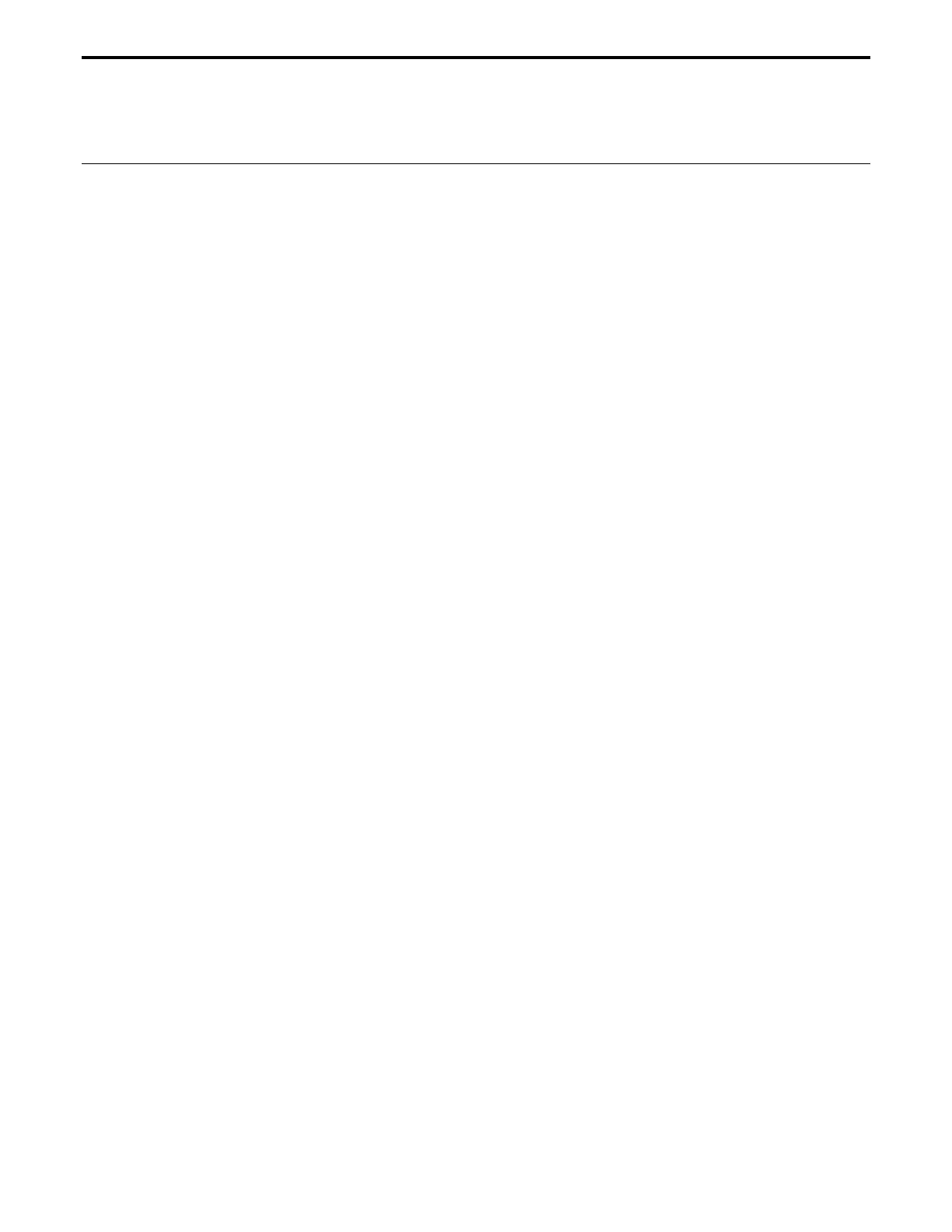HO group on
IMM PGM MIP
USAGE ♦ ♦ ♦
SYNTAX xxHO or xxHO?
PARAMETERS
Description xx [ int ] - group number
Range xx - 1 to MAX GROUPS
Units xx - none
Defaults xx missing: error 13, GROUP NUMBER MISSING
out of range: error 14, GROUP NUMBER OUT OF RANGE
not assigned: error 15, GROUP NUMBER NOT ASSIGNED
floating point: truncated
DESCRIPTION This command turns power ON of all axes assigned to a group. Refer MO
command to turn the power ON of individual axes. The group power is assumed
to be ON if power to all axes in the group is ON.
RETURNS If “?” sign is issued along with command, the controller returns:
1 - group power is ON
0 - group power is OFF
REL. COMMANDS HN - create a new group
HF - turn group power OFF
EXAMPLE 1HN1,2 | create a new group (#1) with physical axes 1 and 2
1HO | turn group #1 power ON
1HO? | query group #1 power status
1 | controller returns a value of 1
1HF | turn group #1 power OFF
1HO? | query group #1 power status
0 | controller returns a value of 0
Section 3 – Remote Mode 3-77
