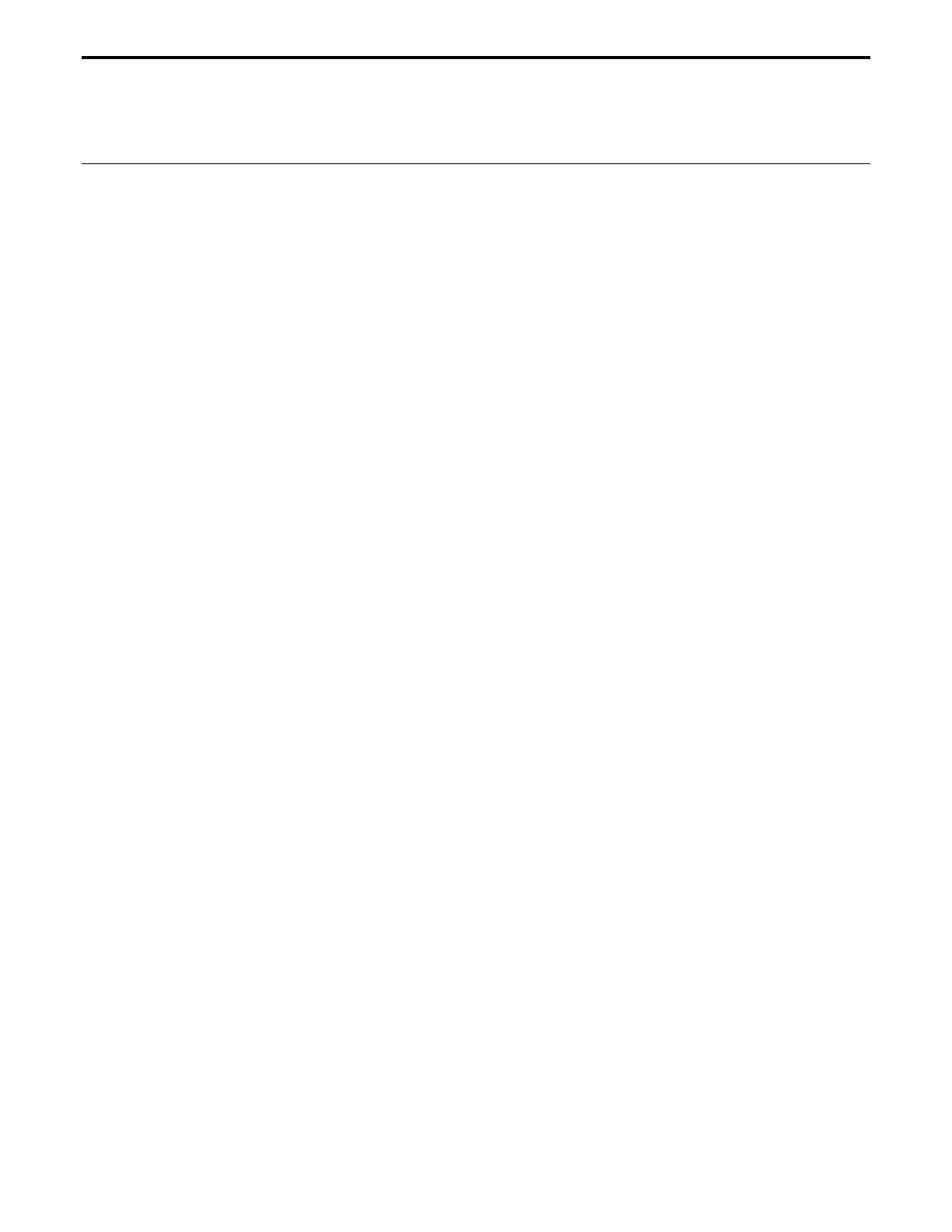OM set home search mode
IMM PGM MIP
USAGE ♦ ♦ ♦
SYNTAX
PARAMETERS
Description xx [ int ] - axis number
nn [ int ] - home search mode
Range xx - 1 to MAX AXES
nn - 0 to 6
Units xx - none
nn - none
out of range: error xx2, PARAMETER OUT OF RANGE
Defaults xx missing: error 37, AXIS NUMBER MISSING
out of range: error 9, AXIS NUMBER OUT OF RANGE
nn missing: error 38, COMMAND PARAMETER MISSING
DESCRIPTION This command selects the home search type without invoking the home search
sequence (see the description of OR command for more information on home
search). The seven home search types are +0 Position Count, Home Switch and
Index Signals, Home Switch Signal, Positive Limit Signal, Negative Limit
Signal, Positive Limit and Index Signals and Negative Limit and Index Signals.
If nn = 0 and the front panel HOME search push button is pressed, the axes will
search for zero position count. If nn = 1 and the front panel HOME search push
button is pressed, the axis will search for combined Home and Index signal
transitions. The controller responds similarly for other values of nn.
The nn parameter is overwritten by the OR command parameter.
RETURNS If “?” sign takes the place of nn value, this command reports current setting.
REL. COMMANDS OR - search for home
EXAMPLE 3OM1 | set axis #3 home search mode to 1
3OR | start home search on axis #3 using mode 1
Section 3 – Remote Mode 3-105
