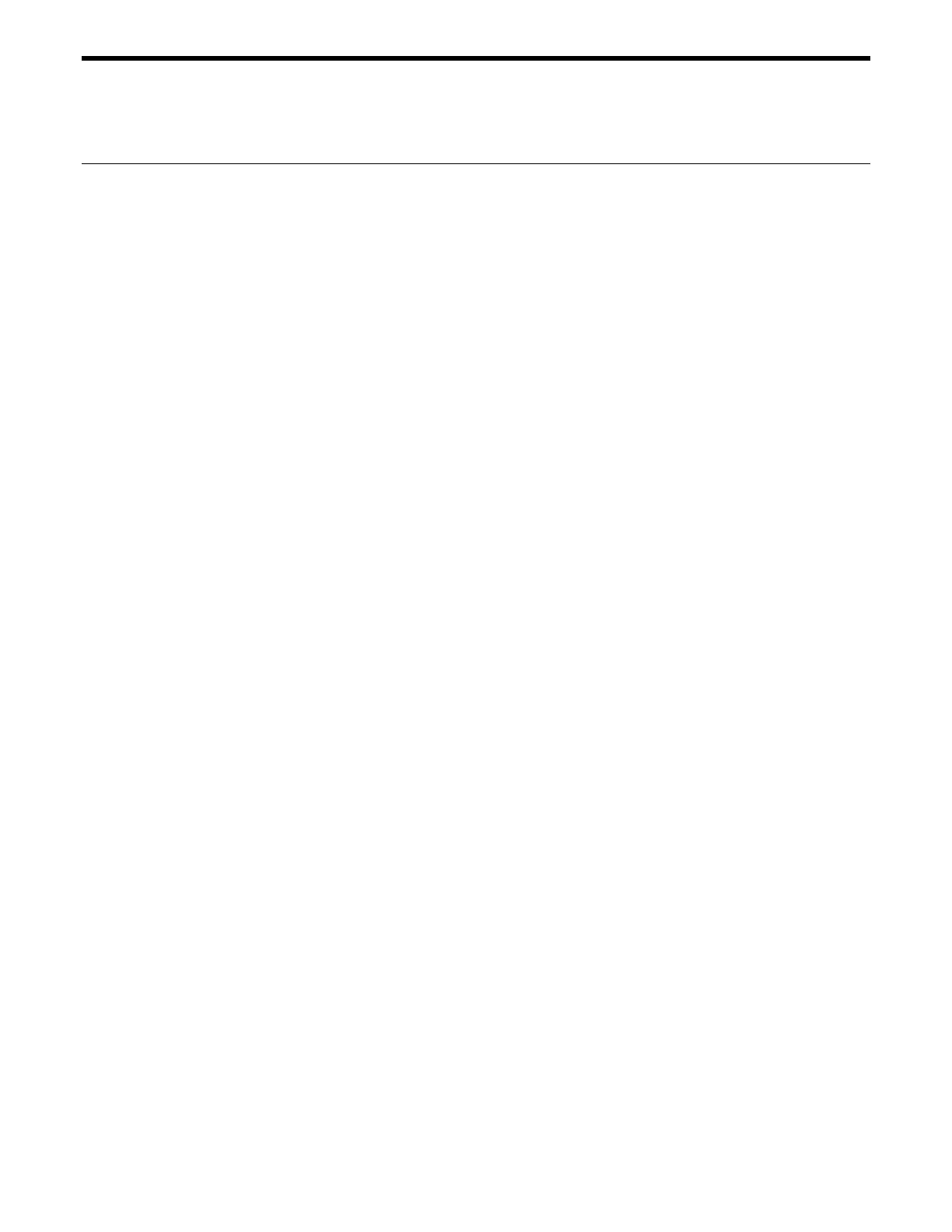PR move to relative position
IMM PGM MIP
SYNTAX xxPRnn
within 2e9 * encoder resolution.
Defaults
xx missing: error 37, AXIS NUMBER MISSING
PA - move to absolute position
USAGE ♦ ♦ ♦
PARAMETERS
Description xx [ int ] - axis number
nn [float] - relative motion increment
Range xx - 1 to MAX AXES
nn - any value that will not cause exceeding the software
limits and
Units xx - none
nn - defined motion units
out of range: error 9, AXIS NUMBER OUT OF RANGE
nn missing: error 38, COMMAND PARAMETER MISSING
out of range: error xx04, POSITIVE HARDWARE LIMIT EXCEEDED
out of range: error xx05, NEGATIVE HARDWARE LIMIT EXCEEDED
out of range: error xx06, POSITIVE SOFTWARE LIMIT EXCEEDED
out of range: rror xx07, NEGATIVE SOFTWARE LIMIT EXCEEDED
DESCRIPTION
This command initiates a relative motion. When received, the selected axis xx will move,
with the predefined acceleration and velocity, to a relative position nn units away from
the current position. If the requested axis is member of a group, this command does not
initiate the desired motion. Instead, error xx31, "COMMAND NOT ALLOWED DUE
TO GROUP ASSIGNMENT" is generated. Refer HL and HC commands to move along
a line or an arc.
If this command is issued when trajectory mode for this axis is not in trapezoidal or s-
curve mode, the controller returns error xx32, “INVALID TRAJECTORY MODE FOR
MOVING”.
Note:
Even though the command is accepted while a motion is in progress, care should
be taken not to reverse direction of motion
.
RETURNS none
REL. COMMANDS AC - set acceleration
MD - move done status
ST - stop motion
VA - et velocity
EXAMPLE 3VA8 | set velocity of axis # 3 to 8 units / s
3PR2.34 | move axis # 3 2.34 units away from the current position
3-112 Section 3 – Remote Mode
