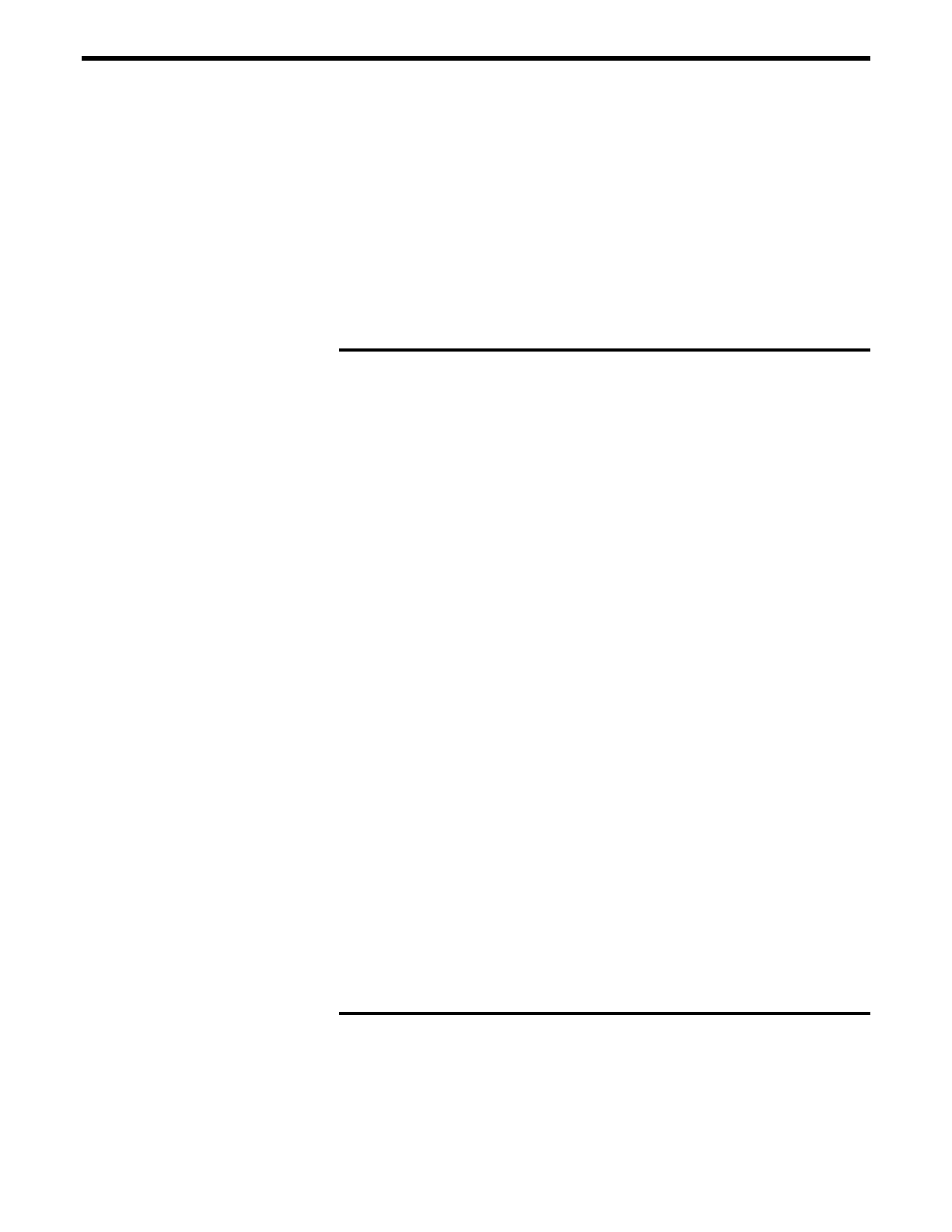3.2 Remote Interfaces............................................ 3-4
3.2.1 RS-232C Interface.............................. 3-4
3.2.2 IEEE488 Interface.............................. 3-5
3.3 Software Utilities ............................................ 3-6
3.4 Command Syntax............................................ 3-7
3.4.1 Summary of Command Syntax .......... 3-8
3.5 Command Summary ....................................... 3-9
3.5.1 Command List by Category ............. 3-10
3.5.2 Command List - Alphabetical .......... 3-14
3.6 Description of Commands ............................ 3-17
Section 4 – Advanced Capabilities ..........................4-1
4.1 Grouping ......................................................... 4-1
4.1.1 Introduction – Advanced Capabilities 4-1
4.1.2 Defining a Group & Group
Parameters.......................................... 4-1
4.1.2.1 Creating a Group................. 4-1
4.1.2.2 Defining Group Parameters 4-2
4.1.3 Making Linear and Circular Moves ... 4-2
4.1.3.1 Making Linear Move .......... 4-3
4.1.3.2 Making Circular Move........ 4-3
4.1.4 Making Contours................................ 4-4
4.1.5 Miscellaneous Commands ................. 4-7
4.2 Slaving a Stage to Trackball, Joystick, or a
Different Stage ................................................ 4-7
4.2.1 Introduction – Slaving a Stage ........... 4-7
4.2.2 Slave to a Different Stage .................. 4-8
4.2.3 Slave to a Trackball............................ 4-8
4.2.4 Slave to a Joystick.............................. 4-9
4.3 Closed Loop Stepper Motor Positioning......... 4-9
4.3.1 Introduction – Closed Loop Stepper .. 4-9
4.3.2 Feature Implementation ................... 4-10
4.4 Synchronize Motion to External and Internal
Events............................................................ 4-12
4.4.1 Introduction – Synchronize Motion . 4-12
4.4.2 Using DIO to Execute Stored
Programs .......................................... 4-12
4.4.3 Using DIO to Inhibit Motion ........... 4-14
4.4.4 Using DIO to Monitor Motion
Status................................................ 4-14
Section 5 – Motion Control Tutorial.........................5-1
5.1 Motion Systems............................................... 5-1
5.2 Specification Definitions................................. 5-2
5.2.1 Following Error.................................. 5-3
vi Preface
