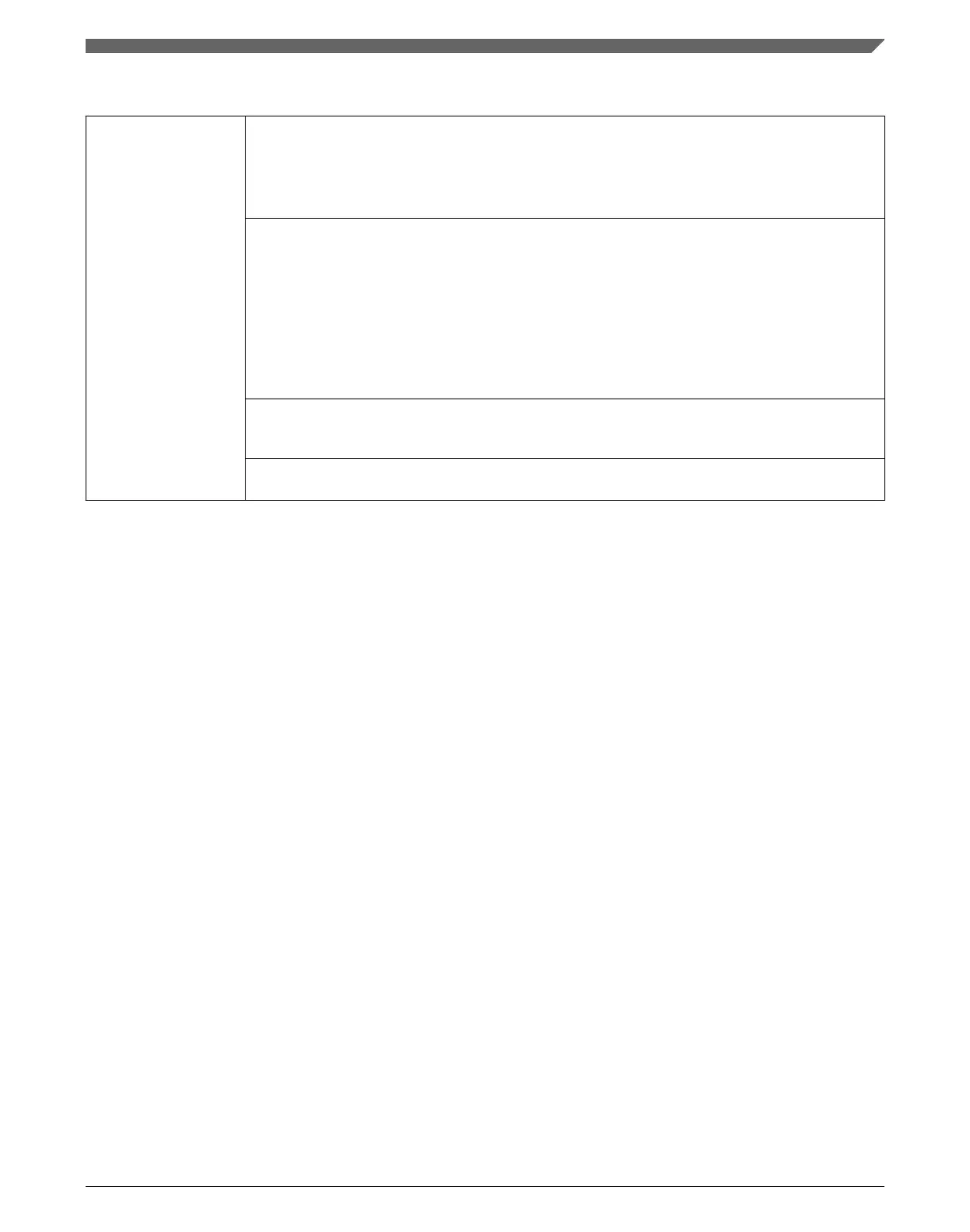Table 3-57. Extended Message ID Filter Element Field Description (continued)
F1 Bits 28:0 EFID2[28:0]: Extended Filter ID 2
Overall, this bit field has a different meaning depending on the configuration of EFEC:
EFEC = 001...110 Second ID of extended ID filter element
EFEC = 111 Filter for Rx Buffers or for debug messages
EFID2[10:9]: Decides whether the received message is stored into an Rx Buffer or treated as
message A, B, or C of the debug message sequence.
00 Store message into an Rx Buffer
01 Debug Message A
10 Debug Message B
11 Debug Message C
EFID2[8:6]: Is used to control the filter event pins at the Extension Interface. A one at the respective
bit position enables generation of a pulse at the related filter event pin with the duration of one Host
clock period in case the filter matches.
EFID2[5:0]: Defines the offset to the Rx Buffer Start Address RXBC[RBSA] for storage of a
matching message.
3.5 Functional Description
3.5.1 Operating Modes
3.5.1.1 Software Initialization
Software initialization is started by setting bit CCCR[INIT], either by software or by a
hardware reset, when an uncorrected bit error was detected in the Message RAM, or by
going Bus_Off. While CCCR[INIT] is set, message transfer from and to the CAN bus is
stopped, the status of the CAN bus output M_CAN_Tx is recessive (HIGH). The
counters of the Error Management Logic EML are unchanged. Setting CCCR[INIT] does
not change any configuration register. Resetting CCCR[INIT] finishes the software
initialization. Afterwards the Bit Stream Processor BSP synchronizes itself to the data
transfer on the CAN bus by waiting for the occurrence of a sequence of 11 consecutive
recessive bits (= Bus_Idle) before it can take part in bus activities and start the message
transfer.
Access to the M_CAN configuration registers is only enabled when both bits
CCCR[INIT] and CCCR[CCE] are set (protected write).
Chapter 3 Modular CAN (M_CAN)
MPC5777C Reference Manual Addendum, Rev. 1, 12/2015
Freescale Semiconductor, Inc. 87