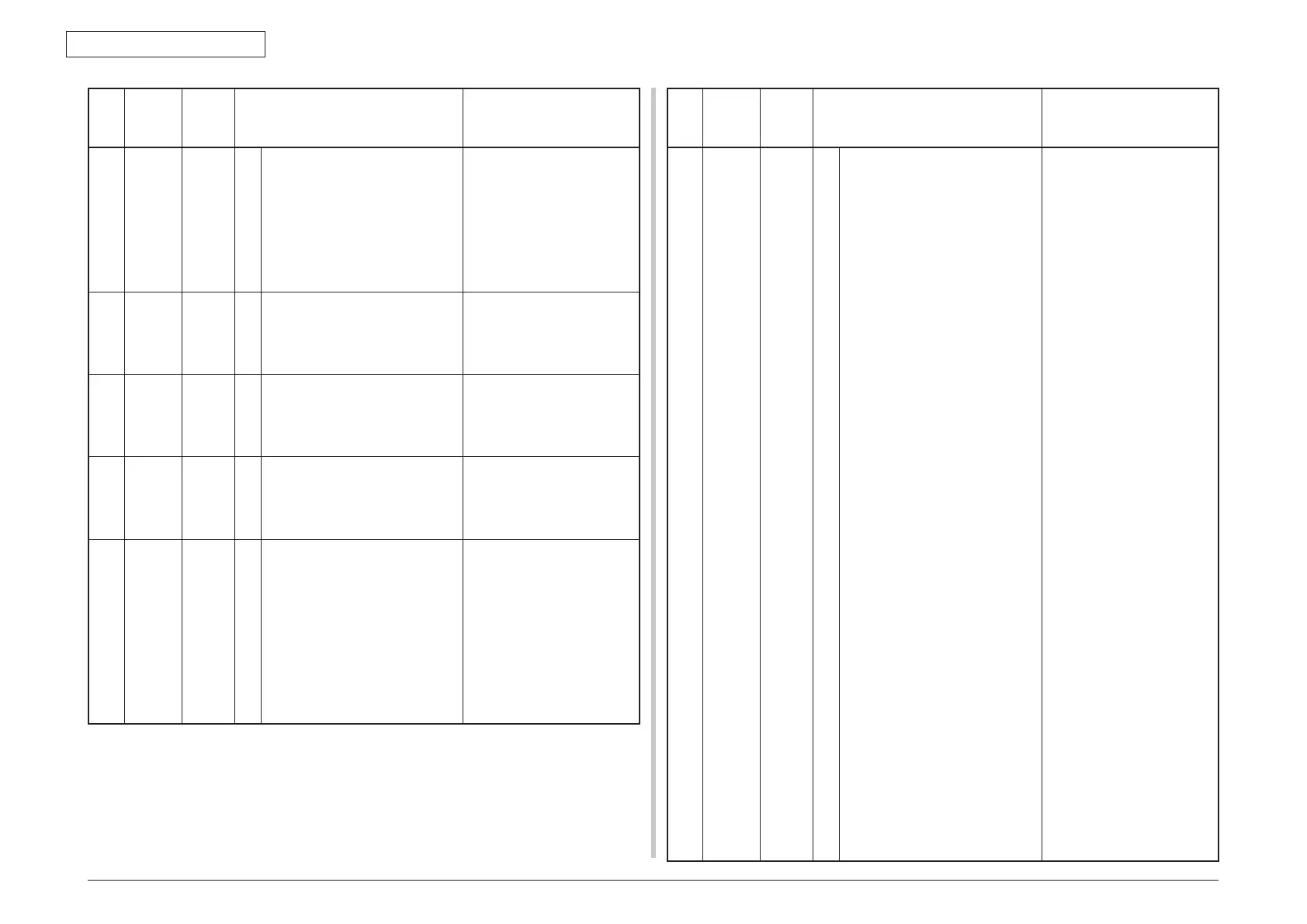45762101TH Rev.1
2-8
2. TROUBLESHOOTING PROCEDURES
No. Category
PJL
Status
Code
Error Warning Description
33 Normal 10007 1
2
3
4
5
Deleting data. Indicates a job being
cancelled due to no
print permit. (Related to
JobAccount)
1. A job received from a user
who is denied printing.
2. A color job received from
a user who is denied color
printing.
34 Normal 10989 1
2
3
4
5
Warming Up. Shows cooling down status.
It is cautious of a period
following "Preparing".
35 Normal 10003 1
2
3
4
5
Warming up Warming up.
36 Normal - 1
2
3
4
5
Cancelling ... Indicates that copy job is
cancelling.
37 Normal 10863 1
2
3
4
5
<Scan To Mail/ Network PC
Screen>
Scanning ...
P.%SCAN_PAGE%
%LOCATION_INFO%
%DOC_SIZE%
Indicates that it is scanning of
documents.
The unit of "Page" is
"Impression".
In duplex scanning, "Page"
counter is increased by 1
when the front side of sheet
scanning started, and the
counter is increased by 1
when the back side scanning
started.
No. Category
PJL
Status
Code
Error Warning Description
37 Normal 10863 < Sc anToUSBMemor y >
Scanning ...
P.%SCAN_PAGE%
%DOC_SIZE%
<PushScan>
Scanning ...
%SCAN_PAGE%page
%AP_INFO%
<PCScan>
Scanning ...
<Status AP>
Scanning ...
<Fax Sending Screen>
Scanning ...
%TXPAGE% Page(s)
%DOC_SIZE%
<Fax Manual Sending Screen>
Manual Fax sending: Sending ...
%TXPAGE% Page(s)
%DOC_SIZE%
%LOCATION_INFO%:
Location Information (Scan To
E-mail, Scan To Network PC
only)
%SCAN_PAGE% : the number
of current scanning page.
%DOC_SIZE% : Document
size
Scan Size setting is "Auto" :
the detected document size.
Scan Size setting isn't "Auto" :
the selected scan size.
--------------------------------------
Indicates that it is
scanning of documents by
ScanToUSBM emory.
The unit of "Page" is
"Impression".
In duplex scanning, "Page"
counter is increased by 1
when the front side of sheet
scanning started, and the
counter is increased by 1
when the back side scanning
started.
%SCAN_PAGE%: the number
of current scanning page.
%DOC_SIZE%: Document
size
Scan Size setting is "Auto" :
the detected document size.
Scan Size setting isn't "Auto" :
the selected scan size.
--------------------------------------
Indicates that it is scanning of
documents by Push Scan / PC
Scan.
%AP_INFO% : Selected
application setting.
While a document is scanned
by FAX memory transmission,
status LED does not illuminate
because this status is not
raise.