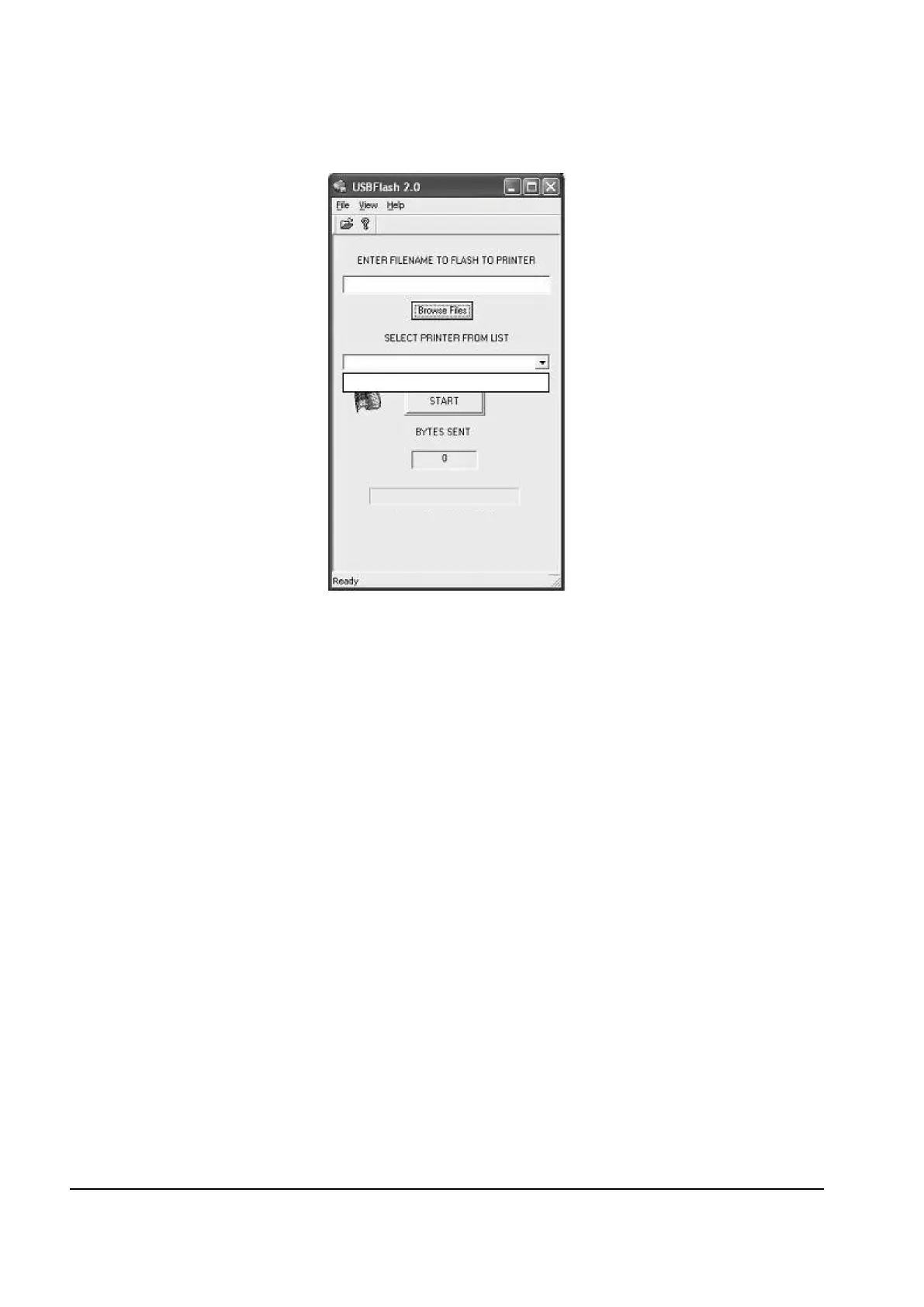3-48 Service Manual
9. Select the printer needing the firmware update from the “Select Printer From List” dropdown menu.
10.Click Start. The printer will start the update process. Various status and progress messages will appear on
the printer’s operator panel.
Warning: Do not turn the machine off until the update is complete. When the firmware update is
completed, the printer will automatically reboot and return to a Ready state.
11.After the printer reboots, confirm the printer is in Ready or Invalid Engine Code mode. If it is not in either
mode, refer to the note on page 3-46.
Y112730-2
