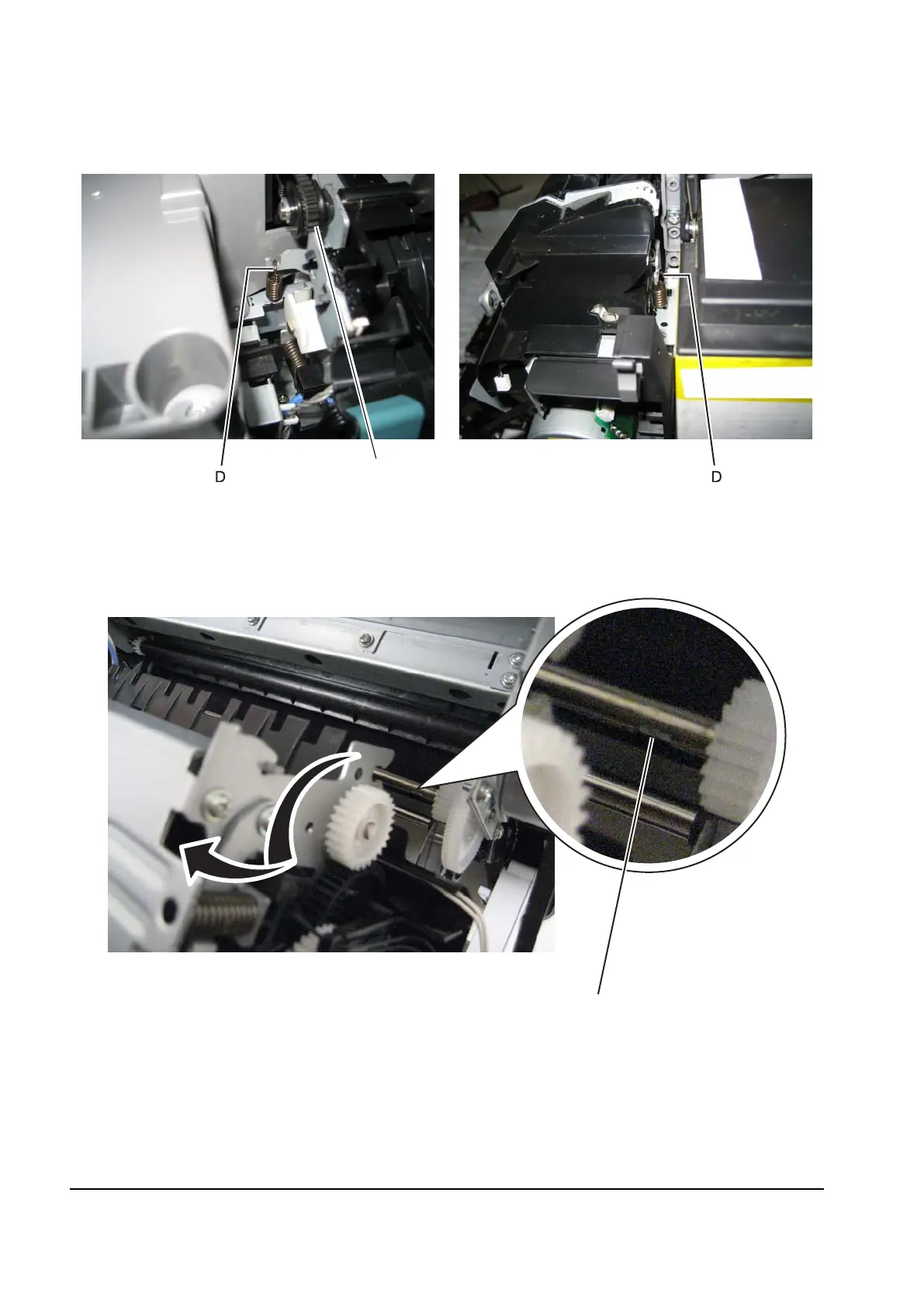4-26 Service Manual
7. Unhook the springs (D) from either side of the fuser.
8. Detach the geared belt (E) from the drive pulley on the fuser exit roll shaft.
Note: Do not remove the pulley or spacer from the shaft.
9. Rotate the top of the fuser toward the front, slide it to the left to align the fuser side frame with the flat areas
of the shaft (F) and lift to remove the fuser.
Warning: Be careful to not interfere with or damage the fuser exit sensor to the left of the fuser.
Y112730-2
