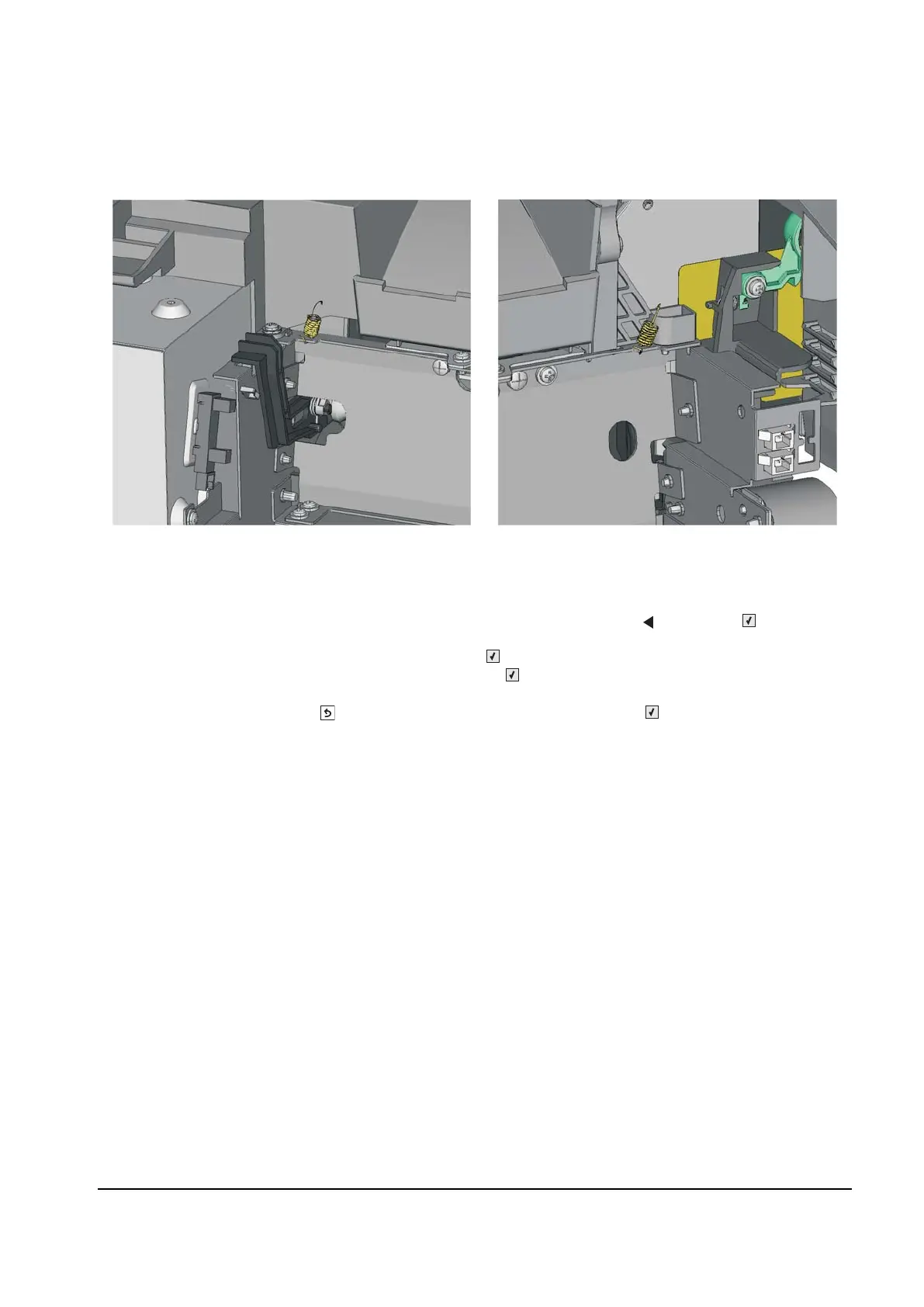Repair information 4-27
Installation notes:
• Make sure the springs are resting on the top so they can be reached once the fuser is in place.
• When reinstalling on the right, make sure the gears mesh.
• Be careful not to interfere with the exit sensor on the left side.
• Reroute the cables back through their retainers.
• When you replace a new fuser, be sure to reset the Fuser Page Count.
1. Enter Diagnostics Menu (turn the printer off., press and hold Left ( ) and Select ( ), turn the
printer on, and release the buttons when the installed memory and processor speed displays.
2. Select Printer Setup, and press Select ().
3. Select Reset Fuser Cnt, and press Select ().
Reset Fuser Cnt Reset appears on the display.
4. Select Back ( ) twice, and select Exit Diags, and press Select ().
Y112730-2
