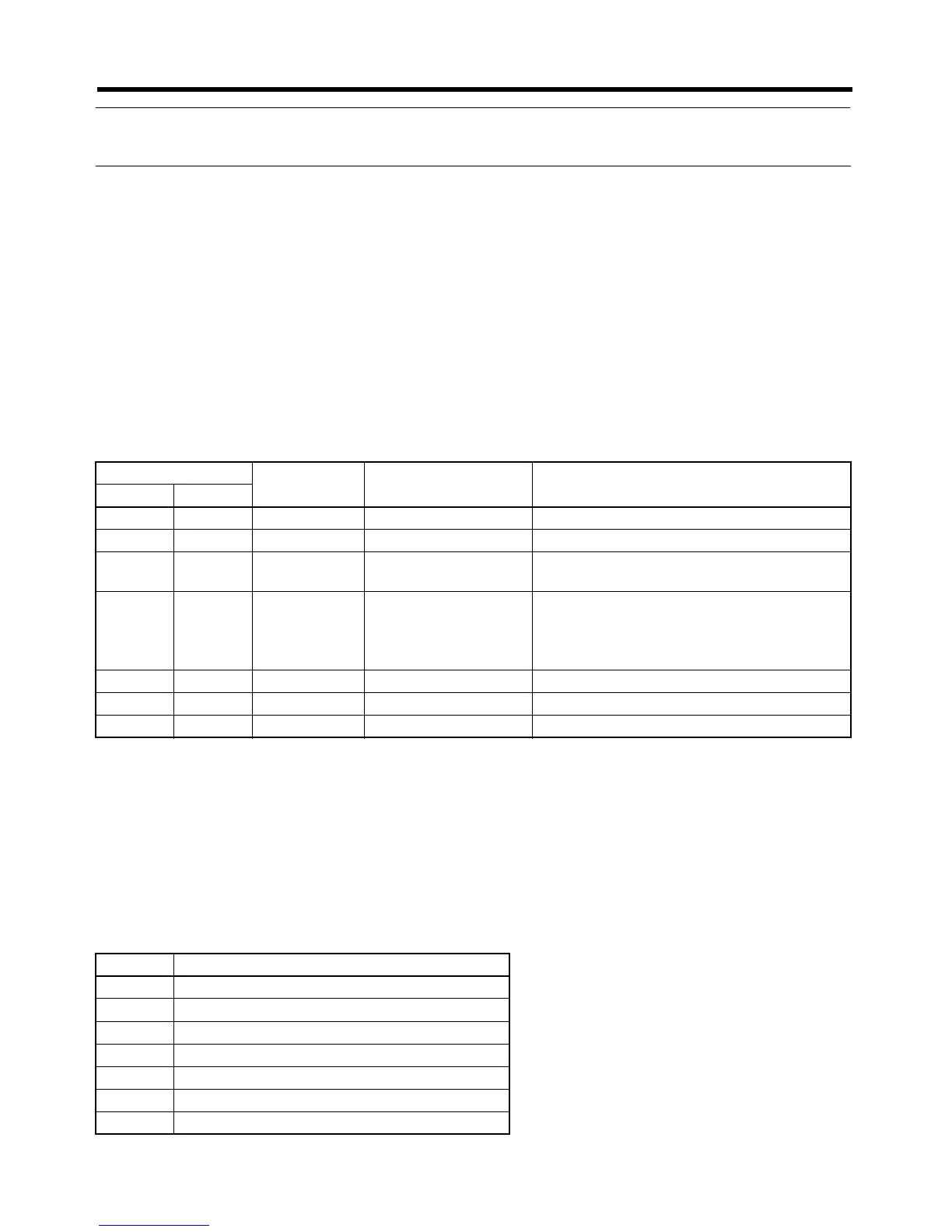Chapter 10
10-30
Appendices
10-4 3G3MV Register Numbers, Classes, Instances, and
Attributes
10-4-1 Inputting Control/Frequency
The Inverter's various control inputs are allocated to the registers shown in the following table. For
example, to set the frequency reference and begin operation, first set the reference value to the fre-
quency reference register “0002,” and then write the run command to the Inverter's run command
register “0001."
Note 1. Set values are retained until changed by the next writing operation.
Note 2. The following registers are in RAM, so they are all cleared to zero when the Inverter's power
supply is turned OFF.
Note 3. When the remote I/O function is being used, the run command and frequency reference are
overwritten at regular intervals.
Note 1. The V/f gain is the setting for the percentage of the V/f calculation result with respect to the
output voltage. A setting of 1000 decimal (03E8 hex) corresponds to a multiplication factor
of 1.
Note 2. When these registers are read, the values set in communications will be read. For example,
when an operation command (register number 0001) is read, the control input previously set
in communications will be returned. It is not a monitor for the actual terminal block input sig-
nals.
● Run Commands: Register Number 0001 Hex
Class 64 Register
number (hex)
Function Content
Instance Attribute
--- --- 0000 Not used. ---
00 01 0001 Run command Refer to the following Run Commands table.
00 02 0002 Frequency reference Frequency reference value setting (units as
specified in n035)
00 03 0003 V/f gain Make settings with 1000 decimal as 100%.
(See note 1.)
Setting range: 2.0 to 200.0% (20 to 2000
decimal)
--- --- 0004 to 0008 Not used. ---
00 09 0009 Inverter output Refer to following Inverter Outputs table.
--- --- 000A to 000F Not used. ---
Bit Content
0 Forward/stop (1: forward operation)
1 Reverse/stop (1: reverse operation)
2 Multi-function input 3 (set with n052)
3 Multi-function input 4 (set with n053)
4 Multi-function input 5 (set with n054)
5 Multi-function input 6 (set with n055)
6 Multi-function input 7 (set with n056)
