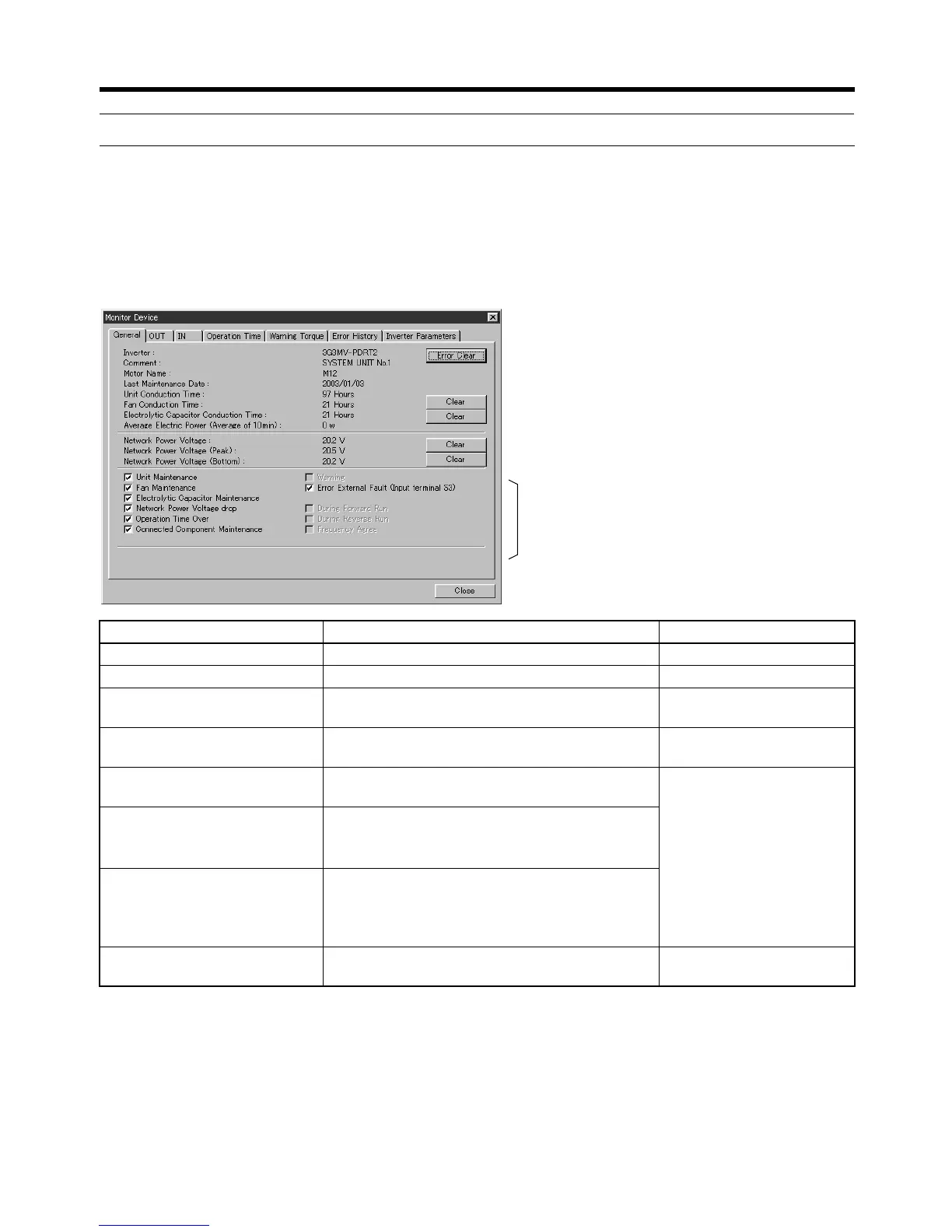Chapter 7
7-55
Configurator Settings
7-4 Monitor Device Window
The functions set in the Edit Device Parameters Window are monitored from the Monitor Device Win-
dow.
7-4-1 General Tab Page
Item Details Reference
Inverter Displays the name of the mounted Inverter. ---
Comment Displays the name of the device. 7-2-10 Unit Comment
Motor Name Displays the motor name. 7-2-11 Connected Device
Comment
Last Maintenance Date Displays the last date that maintenance was
performed.
7-2-13 Last Maintenance
Date
Unit Conduction Time Displays the operating time of the Inverter’s
Main Unit.
7-2-8 Conduction Time
Monitor
Fan Conduction Time Displays the operating time of the fan.
Note: This setting can be cleared to zero by
clicking the Clear Button at the right of the item.
Electrolytic Capacitor Conduc-
tion Time
Displays the operating time of the electrolytic
capacitor.
Note: This setting can be cleared to zero by
clicking the Clear Button at the right of the item.
Average Electric Power Displays the calculated value of the average
power.
7-2-2 Average Power Moni-
tor Function
Unit Status Report Area
