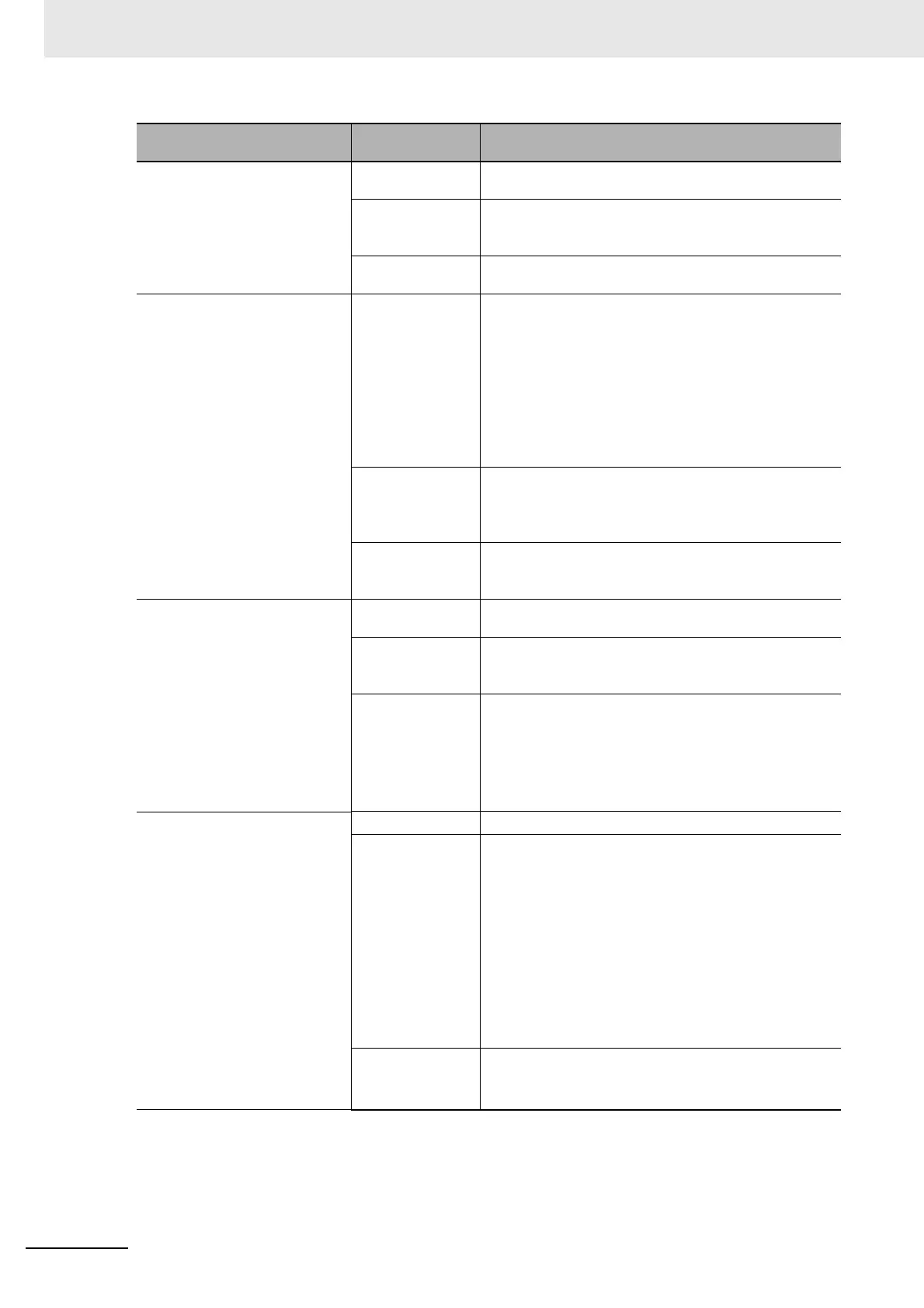4 Setting the Controller
4 - 4
Vision System FH/FHV/FZ5 Series User’s Manual (Z365)
Operation priority Selects the operation priority to either measurement
results display or menu operation.
[Measurement
result priority]
Processing of measurement results display is given pri-
ority. Menu operation will be harder to receive because
of its lowered priority status.
Menu operation
priority
Menu operation is given priority. Measurement results
display may be incomplete.
Measurement initialization prior-
ity
Measurement initialization is performed immediately
after changing the scene or editing the flow. You can
specify whether measurement trigger reception or dis-
play refresh processing has priority during measurement
initialization.
When the "Manual Position Setting" processing unit is
set in the measurement flow, an action when the "Pro-
cessing of redrawing on screen priority" is set up is per-
formed regardless of the settings.
[Measurement
trigger receipt pri-
ority]
Measurement trigger reception is given priority even
during measurement initialization processing. Displays
for display refresh processing may be incomplete
because of its lowered priority status.
Processing of re-
drawing on screen
priority
Processing of refreshing the display is given priority.
Measurement triggers will not be received until display
refresh processing is completed.
Measurement priority Specify whether the processing priority is Measurement,
or Communication.
[Run the measure-
ment process as
the top priority]
Measurement processing is the highest priority.
This setting is normally recommended.
Lower the priority
of the measure-
ment process.
Communication processing is higher priority. Communi-
cation is given higher priority even if measurement pro-
cessing runs with high-load. Therefore, measurement
processing time will be longer.
This setting is beneficial when a missed data is occurred
due to no handshake communication on EtherNet/IP.
Relocate memories
Select the relocate processing.
(*1)
[Relocate] Relocate processing is executed.
More units can be registered to one Scene group
because this function improves the memory efficiency.
• At startup.
• When the Scene group is selected.
• When the Processing Unit is added.
• When Scene or Processing Unit is copied.
• When scene data, such as registered, or re-registered
Model, or Measurement region is changed.
It is normally recommended to use [Relocate].
Do not relocate Relocate processing is not carried out.
Set this setting when Relocate processing takes long
time.
Setting Item
Set value
[Factory default]
Description
