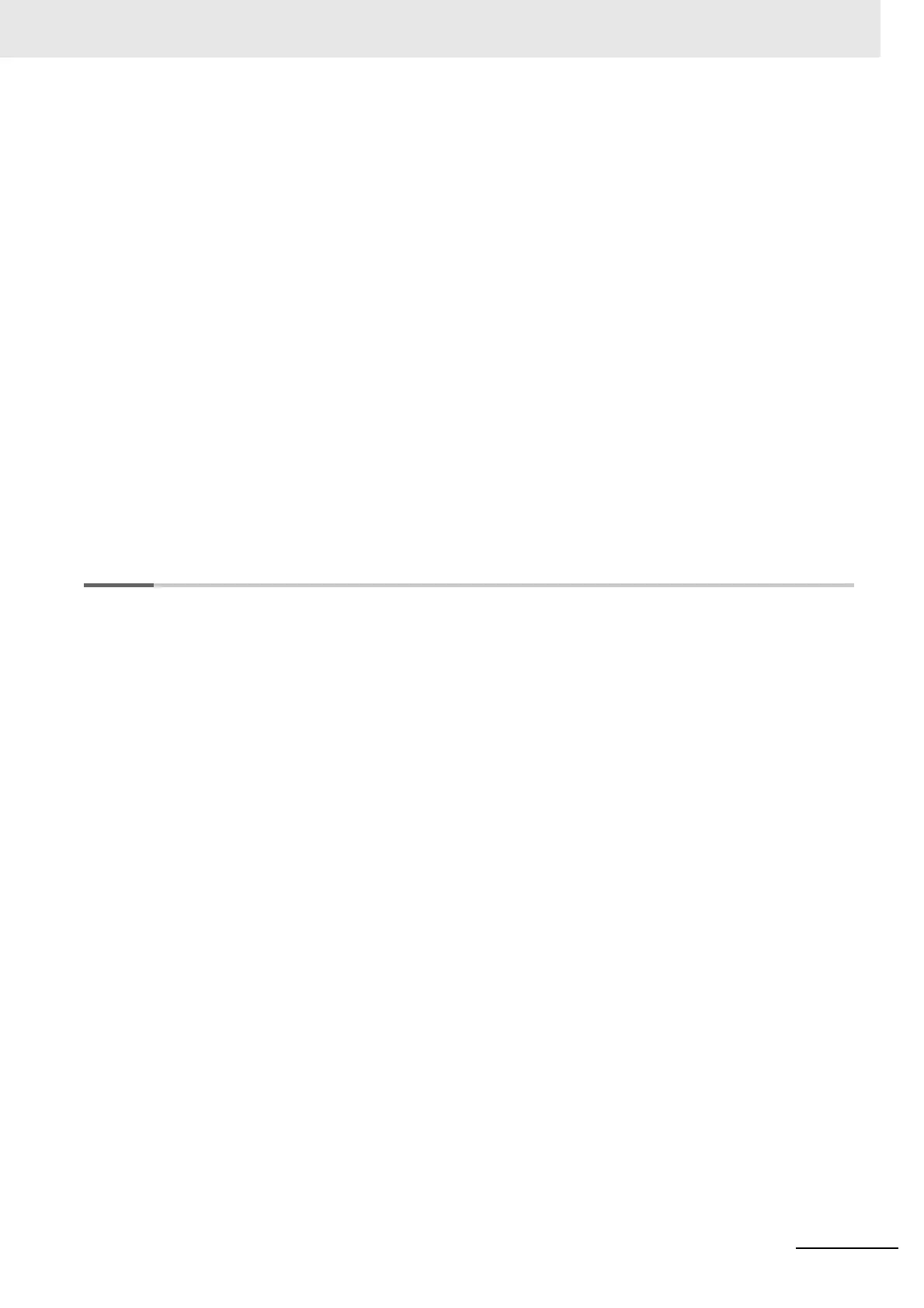15
CONTENTS
Vision System FH/FHV/FZ5 Series User’s Manual (Z365)
3-2 Basic Knowledge about Operations .................................................................................... 3-6
3-2-1 Inputting Values .......................................................................................................................... 3-6
3-2-2 Inputting Text .............................................................................................................................. 3-7
3-2-3 Selecting Files and Folders ...................................................................................................... 3-10
3-2-4 Available Operations in Select File Window ............................................................................. 3-13
3-2-5 Using the Zoom Function.......................................................................................................... 3-14
3-2-6 Setting Figures.......................................................................................................................... 3-15
3-2-7 Changing the Image Mode and Other Display Contents .......................................................... 3-24
3-2-8 Changing the Display Ratio ...................................................................................................... 3-25
3-3 Checking System Information............................................................................................ 3-27
3-4 Checking the Memory Consumption and Percentage of Memory Used ........................ 3-31
3-5 Capturing Screen Images ................................................................................................... 3-32
3-6 Saving Settings before Turning OFF the Power and Restarting ..................................... 3-34
3-6-1 Saving the Setting to the Controller [Data Save] ...................................................................... 3-34
3-6-2 Device Information Storage Tool............................................................................................... 3-35
3-6-3 Restarting the Controller: [System Restart] .............................................................................. 3-37
3-7 Initializing the Controller .................................................................................................... 3-39
3-8 Turning OFF the LCD ..........................................................................................................3-41
3-8-1 Turning OFF the LCD [LCD OFF]............................................................................................. 3-41
3-8-2 Restoring Power to the LCD..................................................................................................... 3-41
Section 4 Setting the Controller
4-1 Selecting Language [Startup Settings]................................................................................ 4-2
4-2 Setting the Status at Startup [Startup Settings].................................................................. 4-3
4-3 Setting Communication [Startup Settings] ......................................................................... 4-6
4-4 Setting Operation Mode [Startup Settings] ....................................................................... 4-12
4-4-1 Setting the Operation Mode...................................................................................................... 4-13
4-4-2 Parallel Processing................................................................................................................... 4-29
4-5 Checking the Camera Connections: [Camera Connection] ............................................ 4-39
4-6 Setting the Trigger Delay [Inter-camera Setting] .............................................................. 4-40
4-7 Setting the SHTOUT Signal [Output Signal Settings] ...................................................... 4-43
4-8 Setting the Conditions Related to Communications........................................................ 4-46
4-9 Setting Date/Time [Date/Time Settings]............................................................................. 4-47
4-10 Setting Fan Control [Fan Control Setting] ........................................................................ 4-49
4-11 Setting the Pulse Width for the STEP Input Detection
[STEP Signal Filter Setting] ................................................................................................ 4-50
4-12 Setting Encoder Trigger [Encoder Trigger Setting].......................................................... 4-51
4-13 Setting Network Drive [Network Drive Setting] ................................................................ 4-53
4-14 Setting Screen Capture [Screen Capture Setting]............................................................ 4-57
4-15 Setting the Conditions that are Related to Operation during
Measurement [Measurement Conditions] ......................................................................... 4-58
4-16 Setting Logging Conditions [Logging Setting]................................................................. 4-60
4-17 Setting Operation Log [Operation Log Setting]................................................................ 4-61
4-18 Setting the Operation at Error [Error Operation Setting]................................................. 4-62
4-19 Setting Character Code using Macro/Variable Function
[Macro/Variable Function Setting] ..................................................................................... 4-64