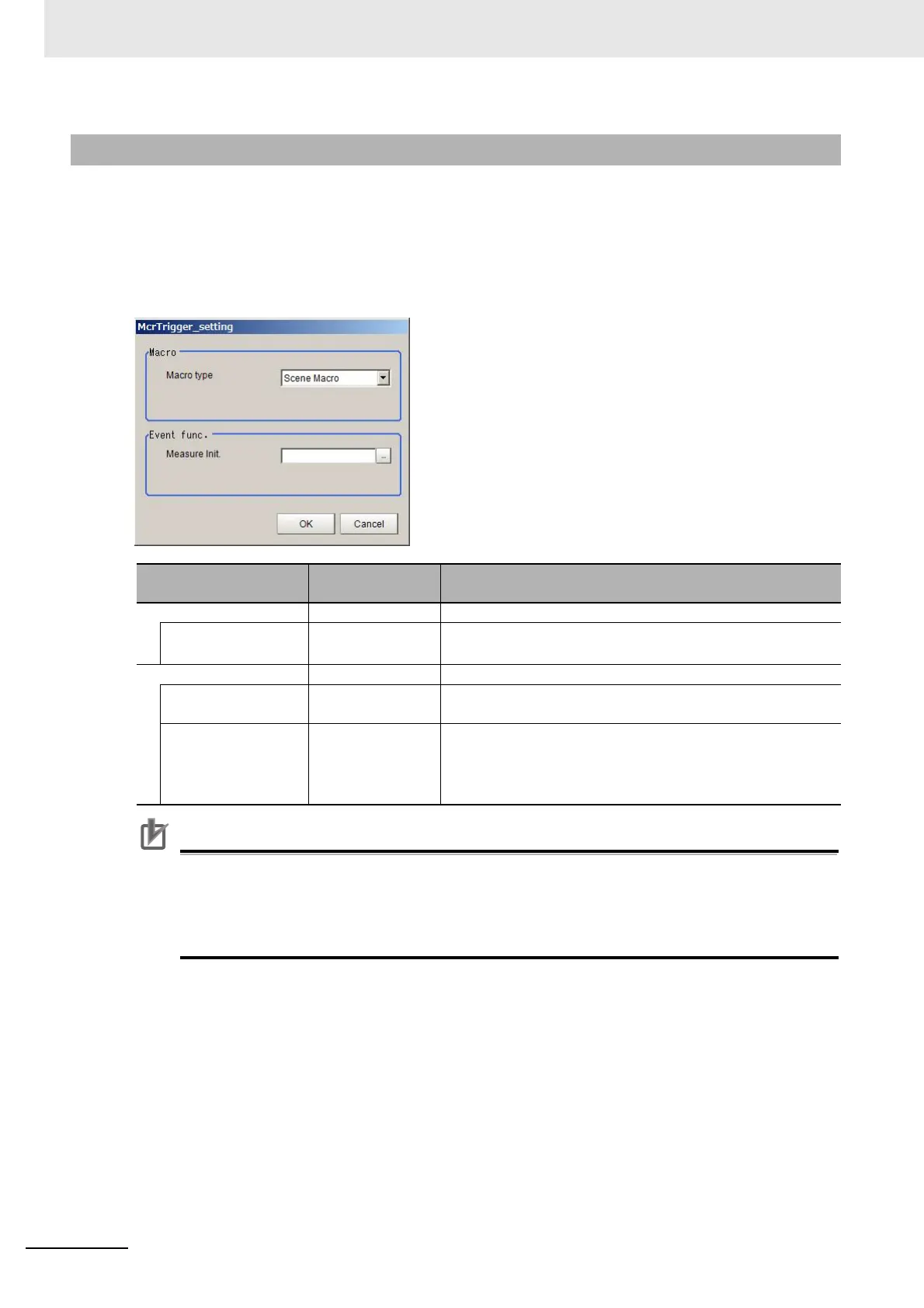8 Setting Windows
8 - 56
Vision System FH/FHV/FZ5 Series User’s Manual (Z365)
Part to call a macro subroutine at a specific timing.
This window part does not have display elements for the main screen.
This function can not be used with the FHV series.
Details that can be set are as follows.
• Set subroutine name to specify in [Event Func.] in accordance with the following rules.
*+[Single-byte alphabetical character]+[Single-byte alphanumeric character and _ (under-
score)]
Example: *MEASUREDISP
8-3-20 Macro Trigger Window (MDI_McrTrigger.dll)
Setting item
Setting value
[Factory default]
Description
Macro Sets macro to call.
Macro type • [Scene Macro]
• IO Macro
Sets the macro type to execute.
Event func. Sets the timing.
Measure init. [Blank] Specifies the macro subroutine (including *) to execute when
the measurement initialization was executed.
Scene switching [Blank] This item is available when [IO Macro] is selected in [Macro
type].
Specifies the macro subroutine (including *) when the scene
switching was performed.
