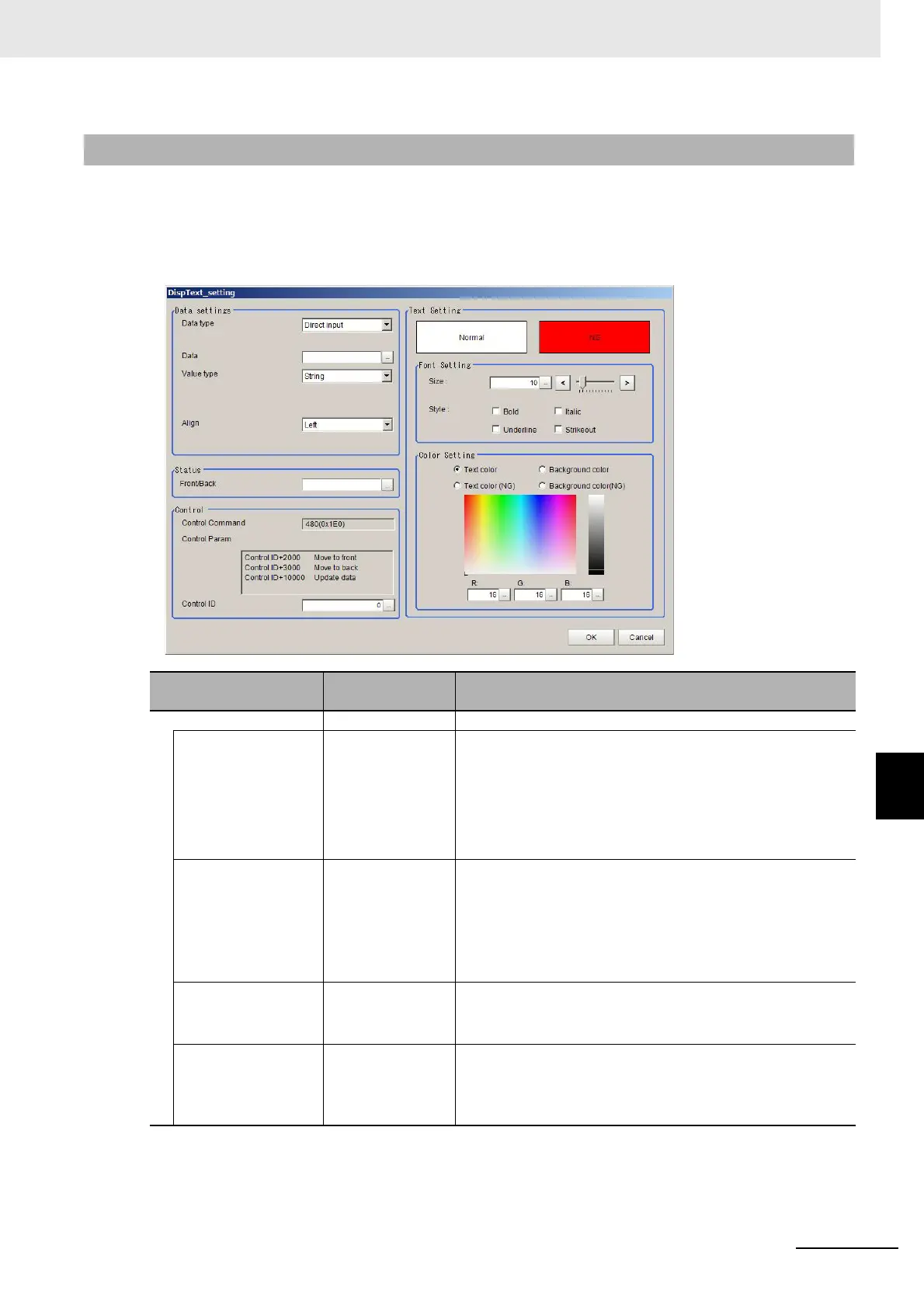8 - 51
8 Setting Windows
Vision System FH/FHV/FZ5 Series User’s Manual (Z365)
8-3 Arranging Windows [Layout Functions]
8
8-3-18 Text Display Window (MDI_DispText.dll)
Window part to display character strings.
This comprises the following elements.
• [Text label]
Details that can be set are as follows.
8-3-18 Text Display Window (MDI_DispText.dll)
Setting item
Setting value
[Factory default]
Description
Data settings Sets data to display.
Data type • [Direct input]
• Unit data
• Scene variable
• Global data
• System data
• System variable
Selects the data type for display object.
Unit [Blank] This item is available when [Unit data] is selected in [Data
type].
Specifies the unit to set data with a unit number or unit label
character string using up to 32 characters.
Only single-byte alphanumeric characters as well as " _&#$@"
can be input.
Data identifier 0 • [PandDA]
• Macro_IO
This item is available when [System data] is selected in [Data
type].
Selects the system data identifier name 0 from the combo box.
Data [Blank] This item is available when [Direct input] is selected in [Data
type].
Sets the character string to display using up to 128 characters.
Multi-language input is possible.