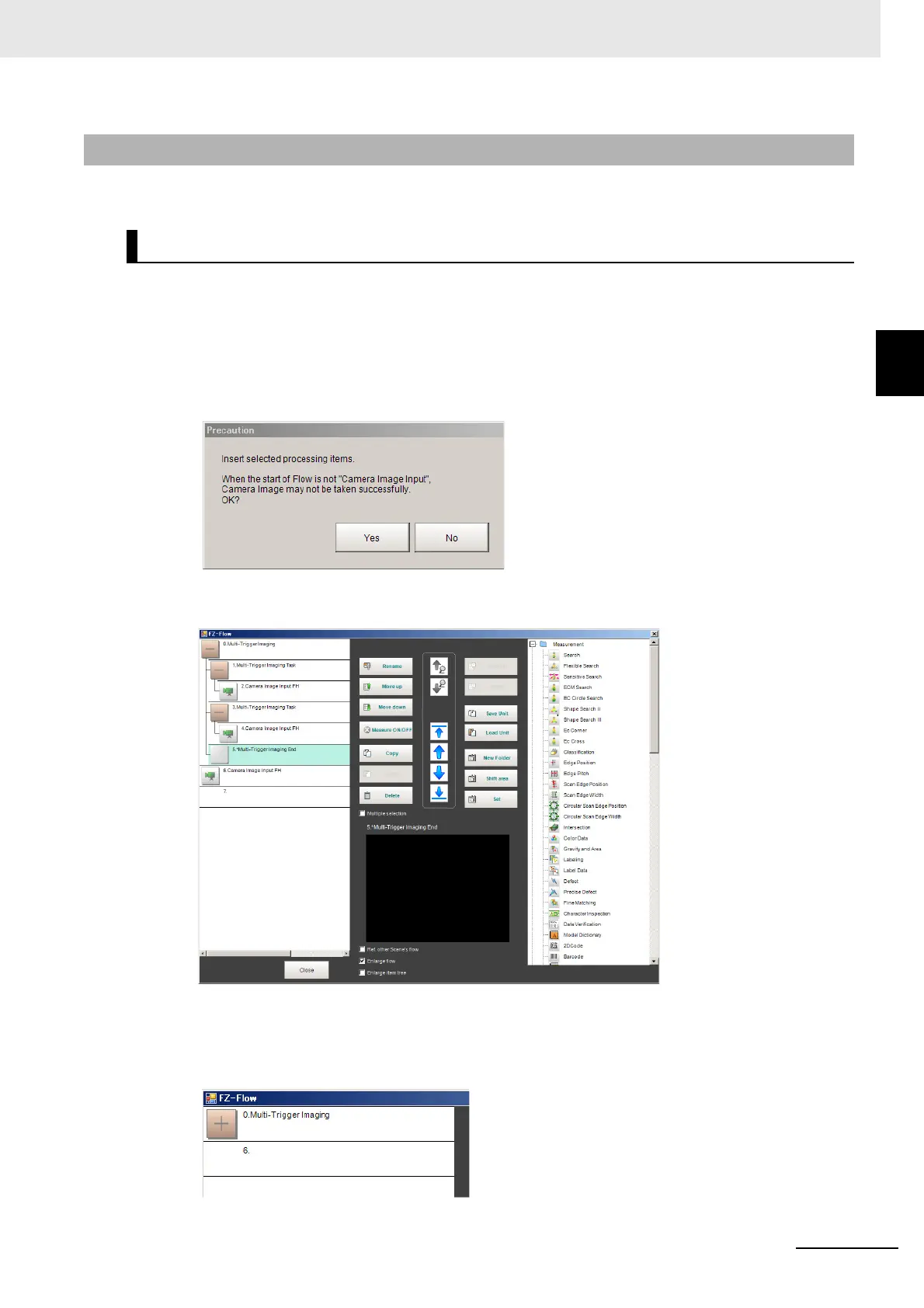10 - 19
10 Advanced Usage
Vision System FH/FHV/FZ5 Series User’s Manual (Z365)
10-2 Multi-trigger Imaging Processing with
Any Timing [Multi-trigger Imaging]
10
10-2-3 Setting Methods
This section explains the setting method to use the Multi-trigger Imaging.
1 In the Main Window (layout 0), select [Function] [Edit Flow].
2 Select [0: Camera Image Input FH].
3 Select [Multi-trigger Imaging] processing item under the [Loading Images], and then click the
[Insert] button.
4 The warning dialog is displayed. Click the OK button.
Two task blocks which consist of Multi-trigger Imaging Task and Camera Image Input FH will be
added between the Multi-trigger Imaging and Multi-trigger Imaging End.
Example:
Block of Multi-trigger Imaging and Multi-trigger Imaging Task
Multi-trigger imaging collapsed view.
Multi-trigger Imaging Task collapsed view.
10-2-3 Setting Methods
Editing Measurement Flow