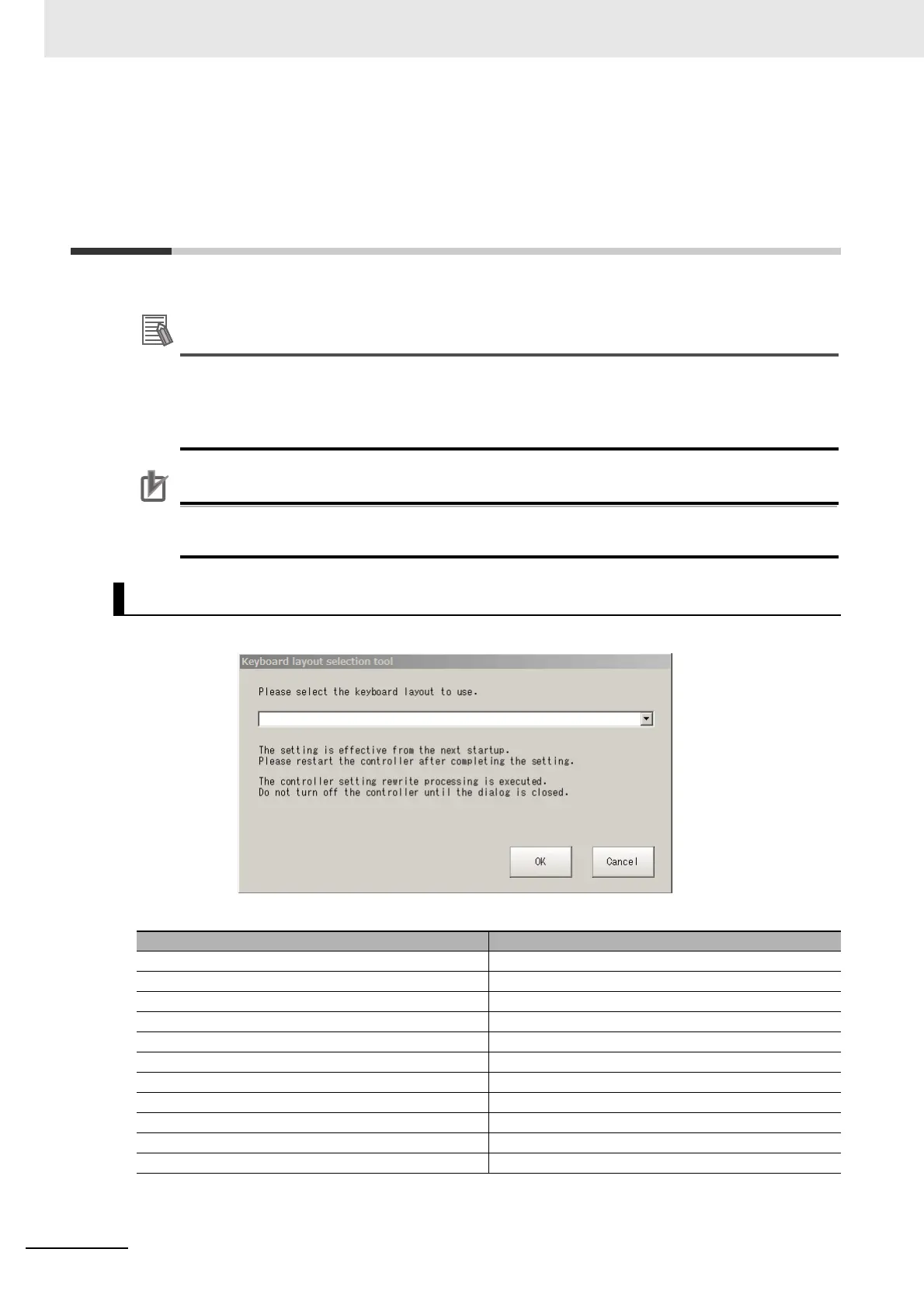10 Advanced Usage
10 - 44
Vision System FH/FHV/FZ5 Series User’s Manual (Z365)
10-5 Setting the Keyboard Layout for the
Controller [Keyboard Layout Selec-
tion Tool]
Set up the keyboard arrangement for the controller screen keyboard, or for a USB connected keyboard.
• The layout of the keyboard can be changed with this tool only for FZ5-8/FZ5-11/FZ5-
12 and FH series controllers.
• Settings made with this tool can not be copied to another controller with the Configuration
copy tool, etc. They must be set on each individual controller used.
Do not turn off the power to the controller while using the tool. The controller may not start prop-
erly next time.
1 On the main screen, select [Tool] − [Keyboard layout selection tool].
2 Select the keyboard layout language.
3 Click [OK].
The keyboard layout you set will be applied after restarting the controller.
Setting the Keyboard Layout
Language Keyboard layout
Japanese 00000411 (Japanese)
English 00000409 (English)
Chinese (Simplified) 00000804 (Chinese (Simplified) - US Keyboard)
Chinese (Traditional) 00000404 (Chinese (Traditional) - US Keyboard)
German 00000407 (German)
Italian 00000410 (Italian)
French 0000040c (French)
Spanish 0000040a (Spanish)
Korean 00000412 (Korean)
Vietnamese 0000042a (Vietnamese)
Polish 00000415 (Polish)
