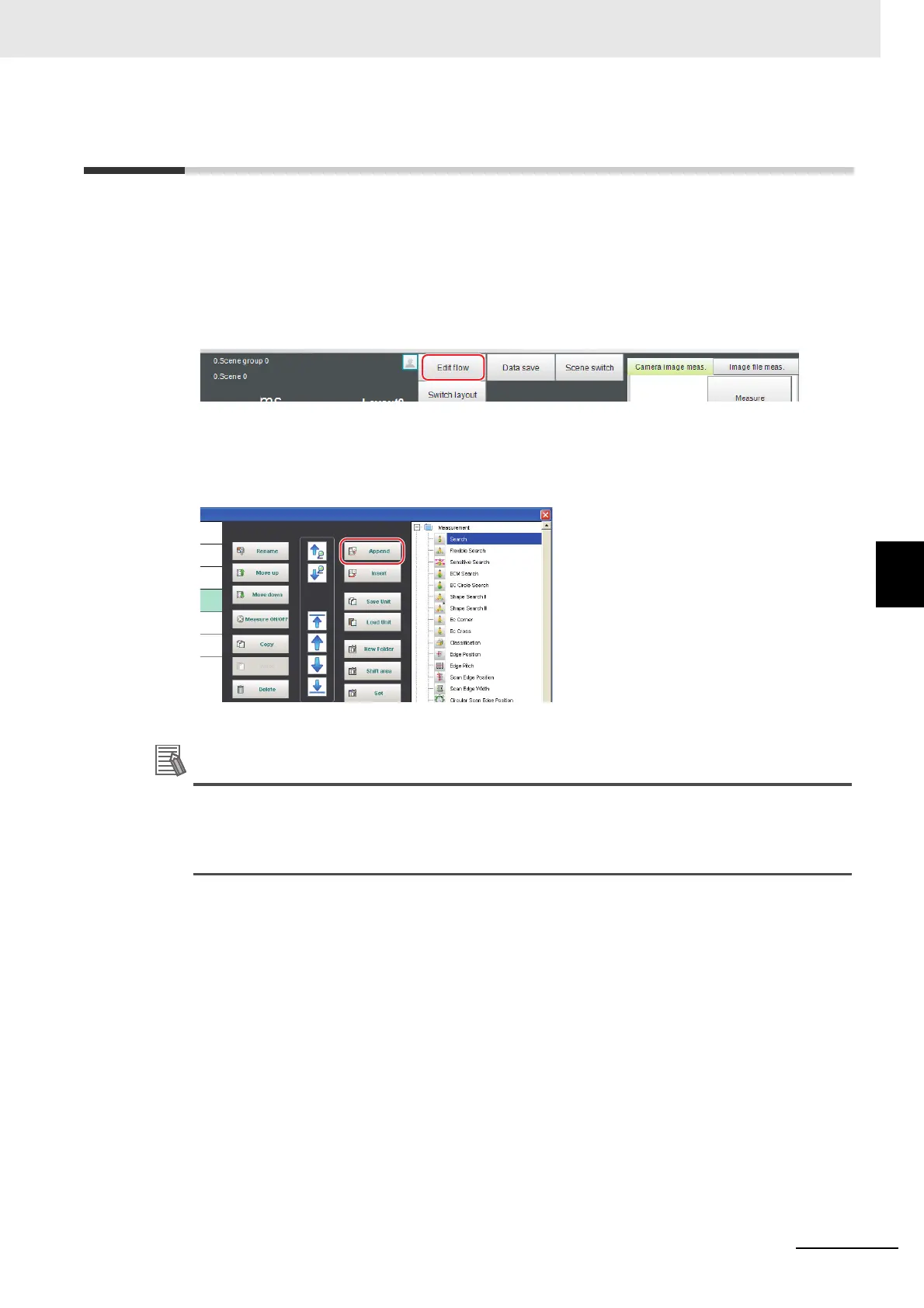5 - 5
5 Creating Measurement Scenes
Vision System FH/FHV/FZ5 Series User’s Manual (Z365)
5-2 Creating a Scene
5
5-2 Creating a Scene
This section explains how to add processing units to a scene.
1 In the Main Window (layout 0), display the scene to edit.
Refer to 7-2 Switching the Scene or Scene Group on page 7-4.
2 Click the [Edit flow] button.
The edit flow window is displayed.
3 Select the processing item to add from the processing item tree.
4 Click the [Append] button.
The selected processing item is added at the bottom of the unit list (flow).
5 Add another processing unit if necessary. Repeat the steps after 3.
• Limitations on Settings
The number of image input processing items that can be used is limited.
Refer to A-13 About Limits on the Number of Image Input Processing Items Used on page A-
39.
