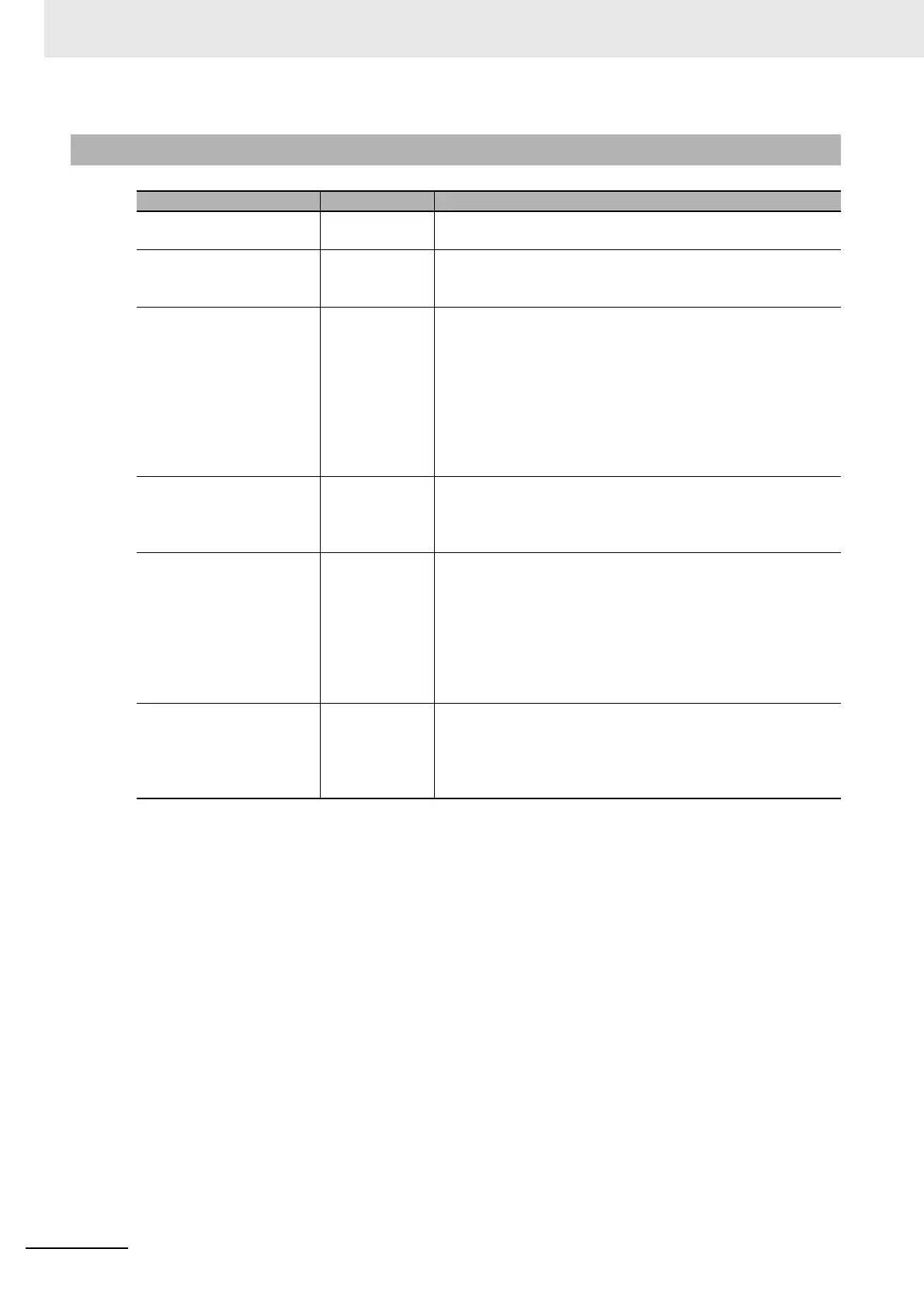8 Setting Windows
8 - 66
Vision System FH/FHV/FZ5 Series User’s Manual (Z365)
8-3-25 Troubleshooting
Symptom Setting Correction
The RUN signal is not
output.
Layout setup
Select [Layout setup] from the [Window] menu and select the
[RUN signal output] check box for the layout to be used.
The layout of the Image
container window cannot
be changed.
---
Click the button in the upper right corner of the Image container
window when the Layout modification Pane is not displayed in
the Main Window.
Cannot create a backup of
the layout settings.
---
The layout data is included in the system data and saved in the
Sensor Controller when you click [Data save].
To save or load the settings to or from a file, click [Save to file] or
[Load from file] to save or load the system data and scene group
0 data or the system settings data.
After loading the system settings, change to a layout number
different from the one being edited, then switch back to the
layout number being edited. the updated contents will be
displayed.
An image of a window part
remains in the Main
Window when modifying
the layout.
Layout
modification
When you finish modifying the layout, the display will be
updated and window parts will be displayed correctly.
Unable to output the
measurement result to an
external device after Switch
layout is executed.
Layout setup
If "Output" is set to OFF in the Layout setup of the layout to be
used, the measurement result can not be externally output
immediately after launching the system, or after Switch layout.
Even if you check "Output" in the measurement window of the
main screen, the setting selection for "Output" in the Layout
setup menu will be used when switching layouts.
Before executing measurement, set "Output" to ON in the
Layout setup menu of the layout to be used.
Editing contents are not
reflected when you confirm
the Sensor Controller after
edit a layout by remote
control.
Layout
modification
Change to a layout number different from the one was edited,
then switch back to the edited layout number. The updated
contents will be displayed.